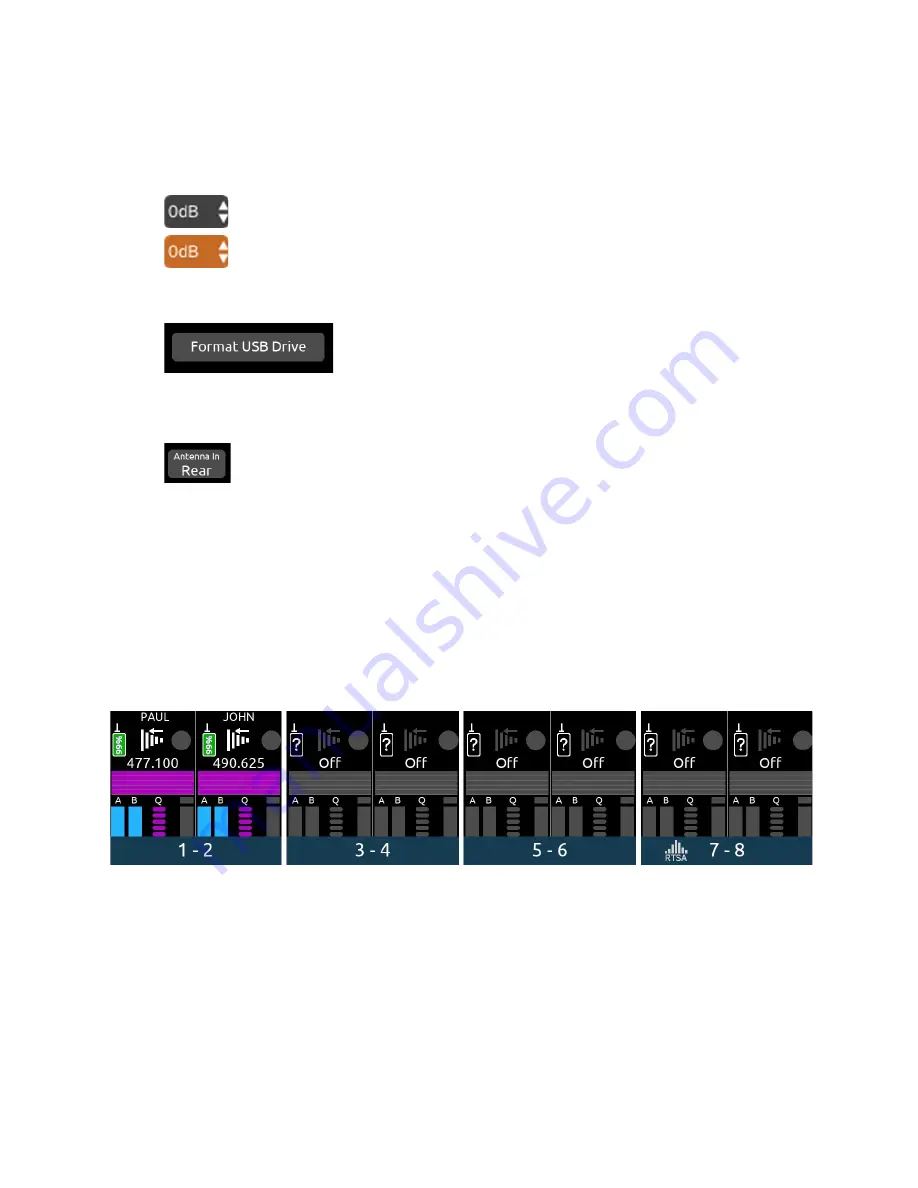
●
Value Button:
Displays a parameter’s value.
○
Tap to select - the button turns orange.
○
Rotate the HP knob to adjust the value.
○
Press the HP knob or tap the button to exit.
●
Action Button:
A button that initiates a process e.g. Format USB Drive. The button contains the name of the process.
●
Two-State Button:
A button that has two values or options other than On/Off. The top row labels the function and the
bottom row shows the current setting.
RX Views
RX Views display real-time receiver and transmitter signals and status information across the four touch screens.
There are several types of RX View:
●
8RX View
●
4RX View
●
1RX View
Upon power up, the A20-Nexus shows the last displayed RX View.
8RX View
●
Displays 8 receiver channel strips, two per screen.
●
Tap two neighboring screens simultaneously to display the 4RX View for those receiver channels. For example, tap
screen 2 and 3 simultaneously to display the 4RX View for receiver channels 3-6.
●
Tap any receiver channel strip to display its 1RX View.
A20-Nexus
User Guide
22
















































