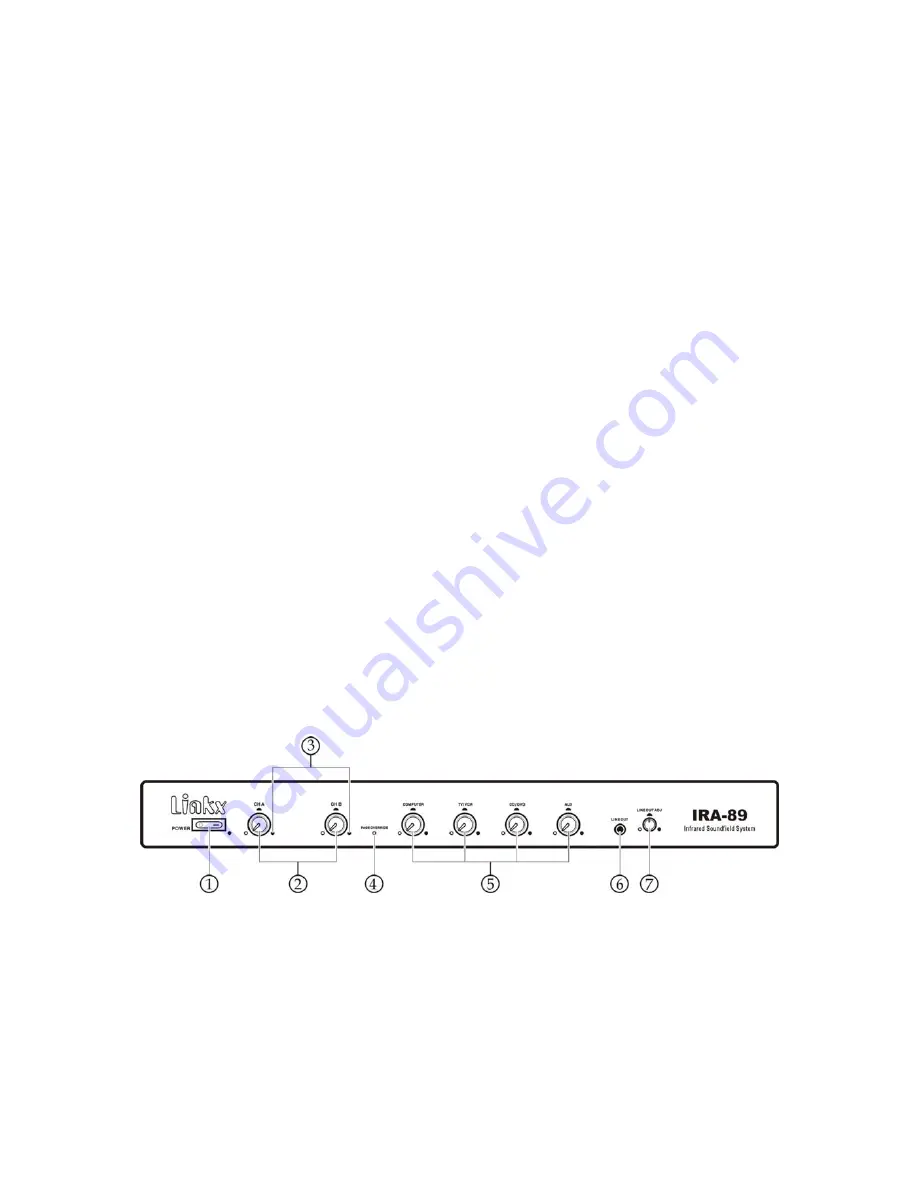
Keep the sensor away from the special charger
CHR-306. If the sensor gets close to the
charger, noise can occur and may damage the
speakers or your hearing.
Caution:
1. Make sure the sensors are not installed behind anything.
2. Noise may occur if there are obstacles between the microphone and the sensors.
If you speak or sing loudly into the microphone while noise is occurring, the sound may be
interrupted.
3. Noise may occur if the infrared sensors are in the path of sunlight, spotlights, neon light,
and other bright light sources. Install the infrared sensors away from bright light sources.
4. Infrared light can pass through glass. Take this into consideration when installing the
infrared sensors if there is glass separating the installation room from adjacent rooms.
5. Make sure the attachment location is sufficiently strong before attaching an infrared sensor.
If the attachment is too weak or if the infrared sensor is improperly attached, it may fall
down. We assume no liability in the case of such accidents.
6. Noise may occur if you use infrared remote controls, infrared headphone transmitters,
plasma TVs or the special charger CHR-306 near the infrared sensor.
IR-89 INFRARED SOUNDFIELD SYSTEM, MAIN RECEIVER UNIT
Front Panel Diagram and Instruction
1.
Power switch
The Power Switch turns the receiver on (-) and off (O). The red light next to the switch
indicates whether the unit is on (-).
2.
CH A and CH B Wireless Microphone Volume Control
These control the relative volume levels of the two infrared wireless microphone
channels. If one of the microphones is too loud or soft relative to other sounds, adjust the
12
Summary of Contents for IR-89
Page 26: ...26 ...












































