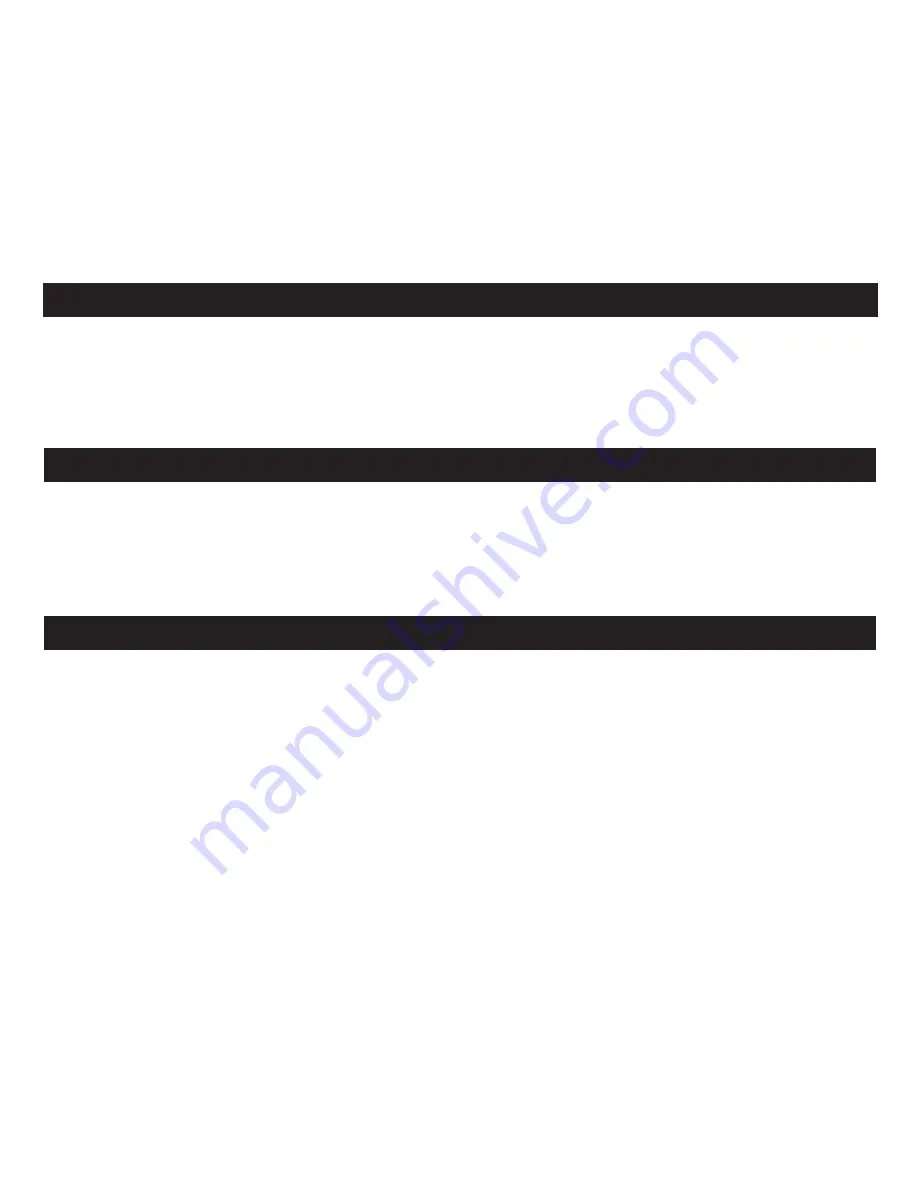
7
English
You can customize your listening experience when on a call by choosing one of three
PersonalSound levels. Press the “Personalized Program Button” to select the program best
for you. This can change, depending on changes to your environment.
Choose a PersonalSound
TM
Level
Environmental Mode monitors and amplifies your surroundings so that the EarModule doesn’t act
as an earplug when you’re not on the phone. Environmental mode is muted (off) by default. To
change the amplification level toggle the “Personalized Program Button”.
How Environmental Mode Works
For additional information about this device and its features, please refer to the user manual
section of this booklet or visit our website at www.soundid.com.
Learn More
English
English








































