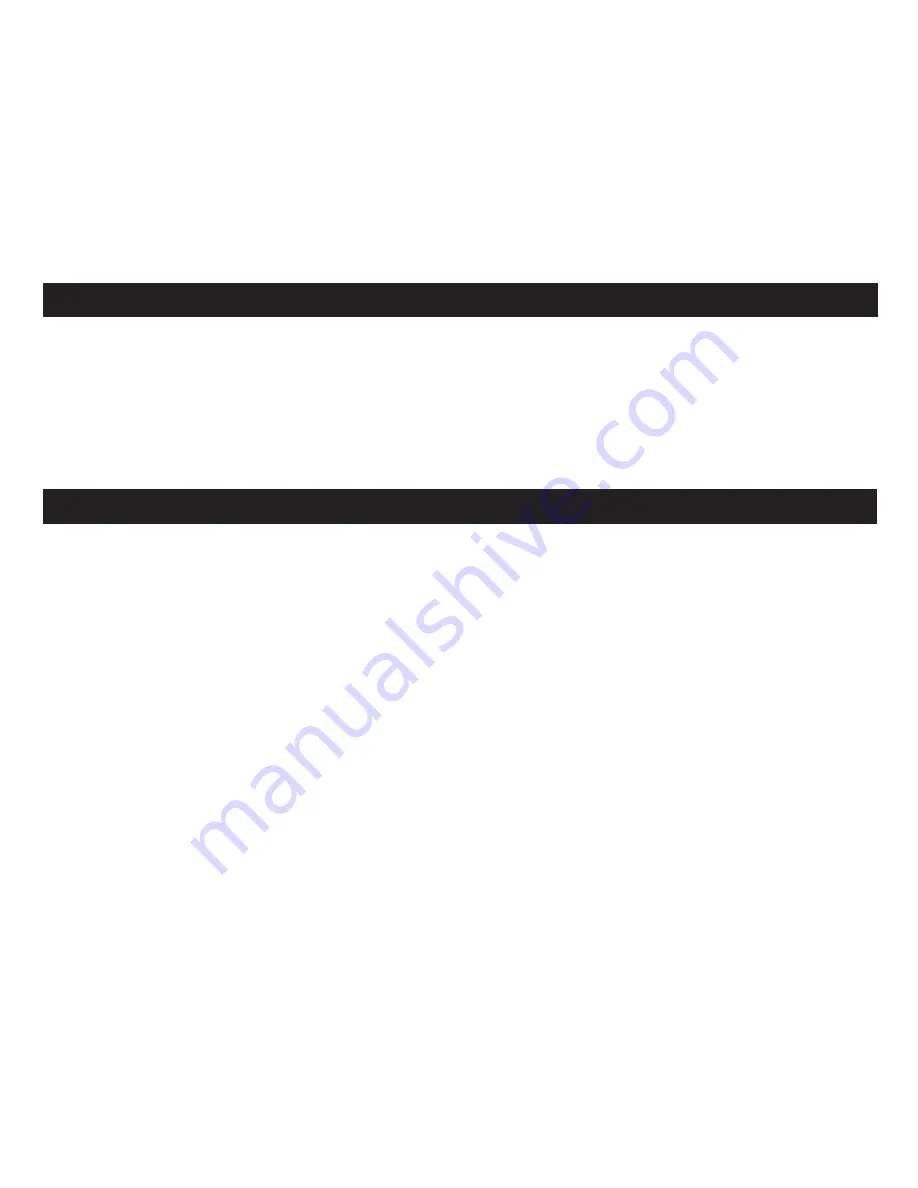
English
3
You must pair your SM100 EarModule with your mobile phone before it will work. Here’s how:
1. Turn off the SM100 if it is on. Turn ON the phone and navigate to “Bluetooth Link.”
2. Press and hold the main button on the SM100 down for eight seconds, until the light
flashes red and green. Note: the SM100 is automatically placed in pairing mode with the
LED flashing red and green the first time it is powered on to simplify pairing.
3. Select LOOK FOR DEVICES on the mobile phone, and then select “Sound ID SM100”
when it appears on the menu screen.
4. If asked to pair, select YES.
5. If asked for a pin, passcode or passkey, enter “0000”.
6. After successfully pairing, the SM100 status light will stop flashing and the device will
remain ON.
Pair Your SM100 with Your Bluetooth
®
Mobile Phone
Indicator Levels
On/Off/Battery Level Indicator: Press the main button and if the
Green Status Light turns
on
, then the device is
ON
. If the
Red Status Light turns ON
, then the device is ON
but
the battery is
low
and should be charged.
*A momentary press of the main button can also produce a
“blinking green light”
indicating that the SM100 is
ON
and is
searching for the handset. The search may take several seconds.
English







































