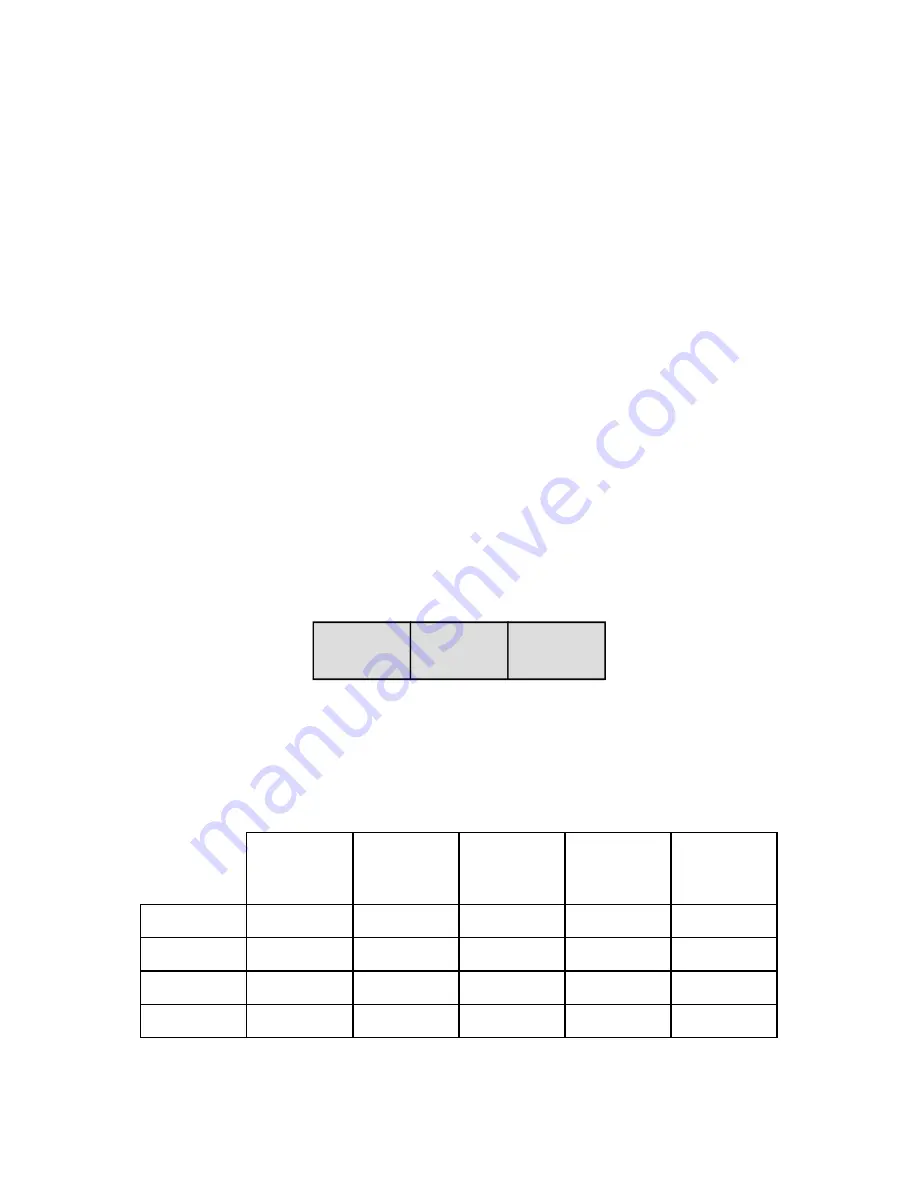
- Page 15 -
7. PROGRAMMING
PROGRAMMING WALLBOX ONLY.
When entering into the program mode the following two steps must be carried out:-
1. Turn the service switch located on front right hand side of minijook cabinet to the
'UP' position.
2. Turn on SW 7 on one wallbox only.
Also ensure SW 7 on DIL 1 switch bank is turned on.
This is located on the ACS1067 board.
PROGRAMMING MINIJOOK ONLY.
1. Set the service switch located on the front right hand side of the minijook cabinet to
the 'UP' position.
2. Turn on SW 7 on DIL 1 switch bank.
This is located on the ACS1067 board.
Once the machine has entered the program mode it responds by displaying two zeros
as shown below:
0
0
Ten menus may be entered, each menu being four levels deep.
7.1
MENU STRUCTURE
N.B.
The first five menus are illustrated below.
MENU 1
PLAYS
MENU 2
COINS
MENU 3
BONUS
PLAYS
MENU 4
BONUS
COINS
MENU 5
FACTORY
DEFAULT
LEVEL 1
LEVEL 2
LEVEL 3
LEVEL 4
Summary of Contents for Mini Jook
Page 4: ......






























