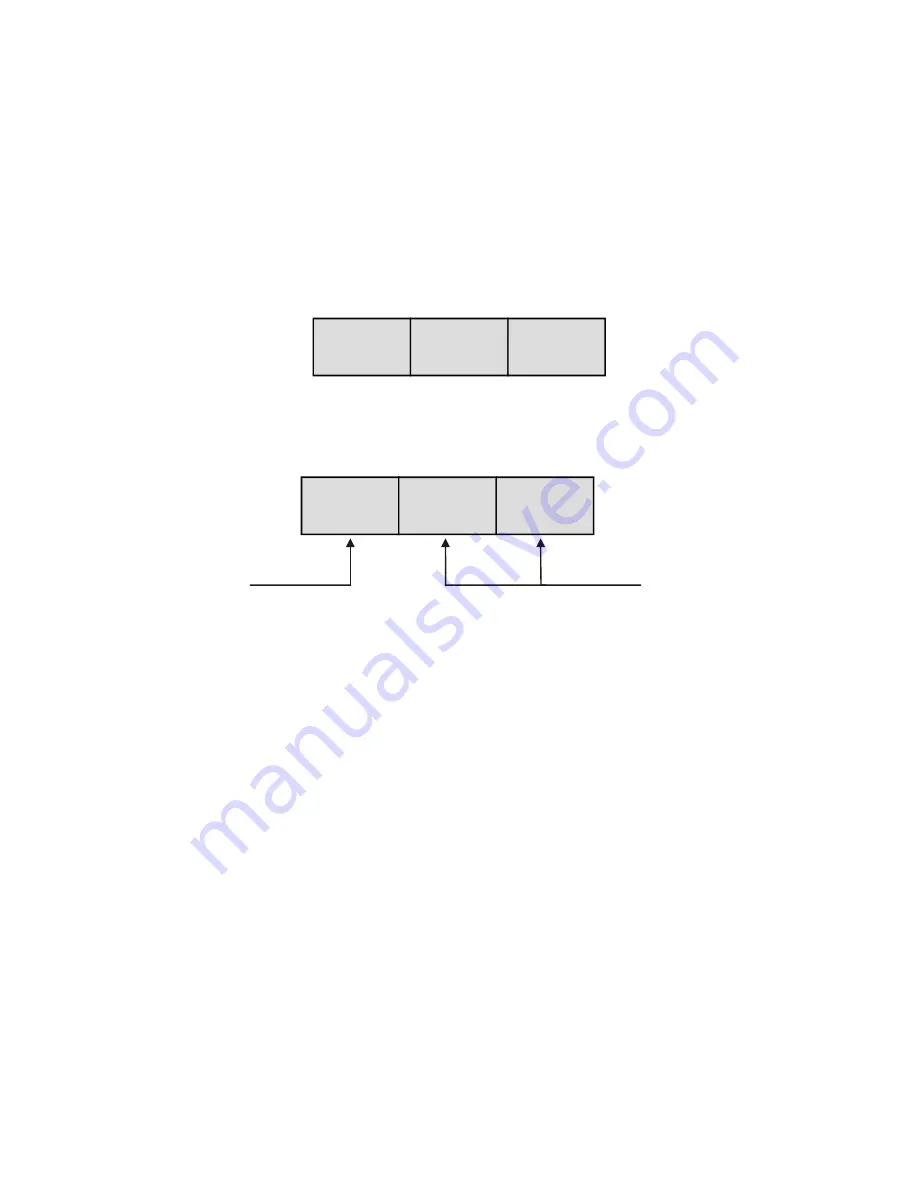
- Page 16 -
When the display shows two zeros, any menu may be entered. This is achieved
by pressing the menu number (0-9).
The menu number entered will be displayed in between the two zeros,
Example
Menu 2 selected
0
2
0
When a menu number is pressed it will be displayed for a short while before the
display changes to show the contents of the first level in the menu, thus:
1
Level number
Data locations for level 1
7.2
MOVING THROUGH LEVELS
Levels can be stepped through by pressing the level numbers (1-4).
7.3 EDITING
MENU
Assuming you are in the correct menu and level, follow the steps below:-
Step 1:
Press 'C' key to overwrite old data.
(The central and right-hand displays will blank)
Step 2:
Enter new data.
Step 3:
Press 'C' key to lock new data into memory.
Summary of Contents for Mini Jook
Page 4: ......



























