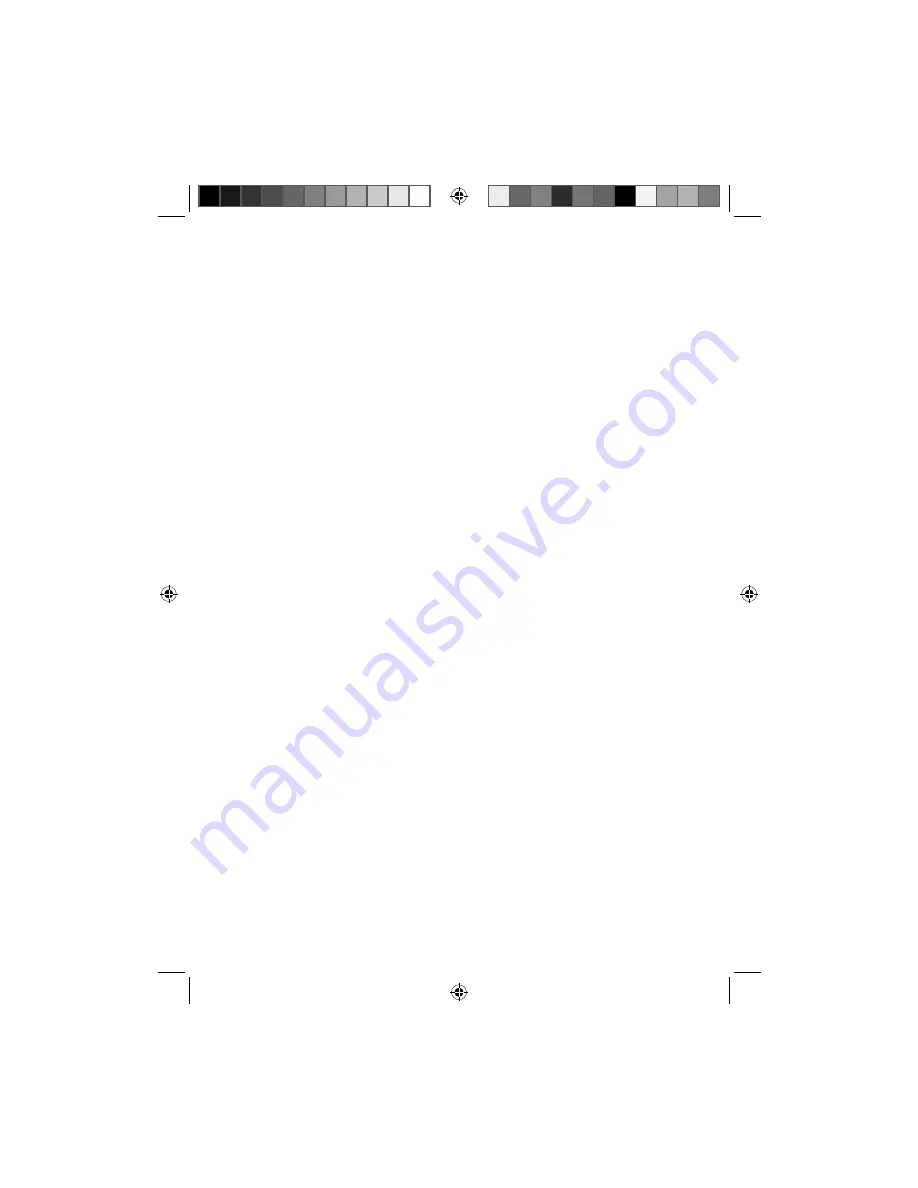
EN-4
Power Sources:
Your Sound Oasis unit can be powered by an
AC Adapter
(included) or
by 4 AA batteries (not included).
Using AC Power
Connect the supplied
AC Adapter
to the
AC Adapter Jack
located on
the side of the unit and plug the
AC Adapter
into a wall outlet. When
plugged in, the unit will draw no power from any batteries that you
may have installed in the unit’s
Battery Compartment
. If a power
outage occurs, the unit will automatically switch over to battery power.
Using Battery Power
To install batteries, open the
Battery Compartment
located at the
back of the unit. Insert 4 “AA” alkaline batteries in the direction marked
by the indicators inside the
Battery Compartment
. Replace the
Battery Compartment Door
.
Operation:
Follow these steps to use your Sound Oasis.
Install batteries into the
1.
Battery Compartment
at the bottom of
the unit or connect the
AC Adapter
to the unit.
Your Sound Oasis unit includes a
2.
Removable Stand
. To install the
stand, hold the stand so the arrows point to the front of the unit.
Then insert the stand’s tabs into the recess holes located on the
bottom of the case. Slide the stand in the direction of the arrows
until both tabs “snap” into place.
Turn the unit on by rotating the
3.
On/Off Volume Control
to your
desired volume. When fi rst turned on, the unit will automatically
play its factory sound setting
Ocean Surf
. To select a diff erent
sound, simply press one of the other sound buttons located at the
front of the unit.
Select the length of time you want the sound to be played by
4.
rotating the
Timer Control Dial
to the desired setting. Four
HW_S-550-05_UserMan_ML.indb EN-4
HW_S-550-05_UserMan_ML.indb EN-4
8/21/09 1:19:31 AM
8/21/09 1:19:31 AM






































