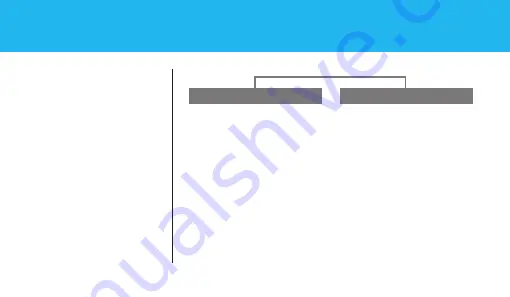
12
Customizing the HD75
Customize your HD75 by
either selecting one of the
three Presets (see p. 13)
or by downloading the
HD75 app onto your
Smartphone (see p. 14).
1)
Download the app onto
your smartphone
2)
Open the app and follow
instructions
3)
Choose “Run Hearing
Screening”
4)
After the hearing
screening, your HD75
will be in Personal Profile
instead of a Preset
The HD75 comes with 3 Presets.
The default setting is Preset 1.
The device will tell you which
Preset has been selected –
“Preset 1”, “Preset 2”, “Preset 3”.
Preset 1 – Default –
Boost the
high frequency
Preset 2 –
More boost in the high
& mid frequencies
Preset 3 –
More boost in the mid
and low frequencies
HD75 app
Presets
Customize
Summary of Contents for HD75 Series
Page 1: ...HD75 Series USER GUIDE...
Page 27: ...27...











































