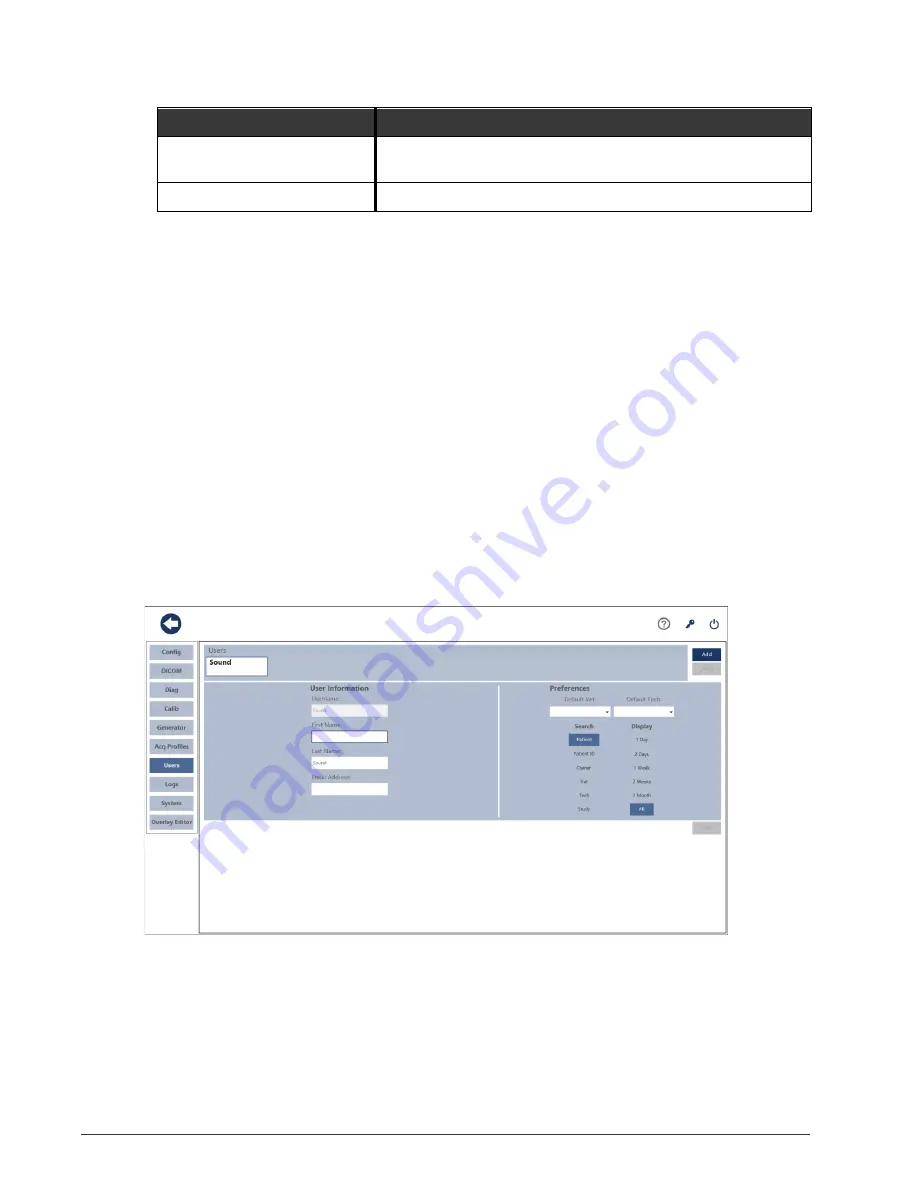
106 | Service Manual: FUSION EQUINE
DR®
4. Configuring the FUSION EQUINE DR
®
X-ray
System
Feature
Accessible fields
Diagnostics
>
Data
Collector
All
Users
All
Adding users
Users are created in the
Management
screen in the
Users
tab. The access someone has to
Management
screen features depends on the type of user created for them.
Prerequisites
Users, privileges, and credentials
on page 106 to gain a better understanding of the
access levels assigned to each user type.
Procedure
1.
Open the
Management
Displaying the Management screen
on page
64, for instructions.
2.
Click
Users
.
The User window is displayed, showing the users that already exist in the system. The
following figure shows only the Sound user because no other users have been created yet.
Figure 63: Users window
Summary of Contents for FUSION Equine DR II
Page 2: ... 2022 Sound company All rights reserved This page left blank intentionally ...
Page 10: ......
Page 35: ...Service Manual FUSION EQUINE DR II 17 1 System Overview ...
Page 38: ...20 Service Manual FUSION EQUINE DR II 1 System Overview Figure 10 Ready Indicator dimensions ...
Page 75: ...Service Manual FUSION EQUINE DR II 57 3 Installing the FUSION EQUINE DR II System ...
Page 77: ...Service Manual FUSION EQUINE DR II 59 3 Installing the FUSION EQUINE DR II System ...
















































