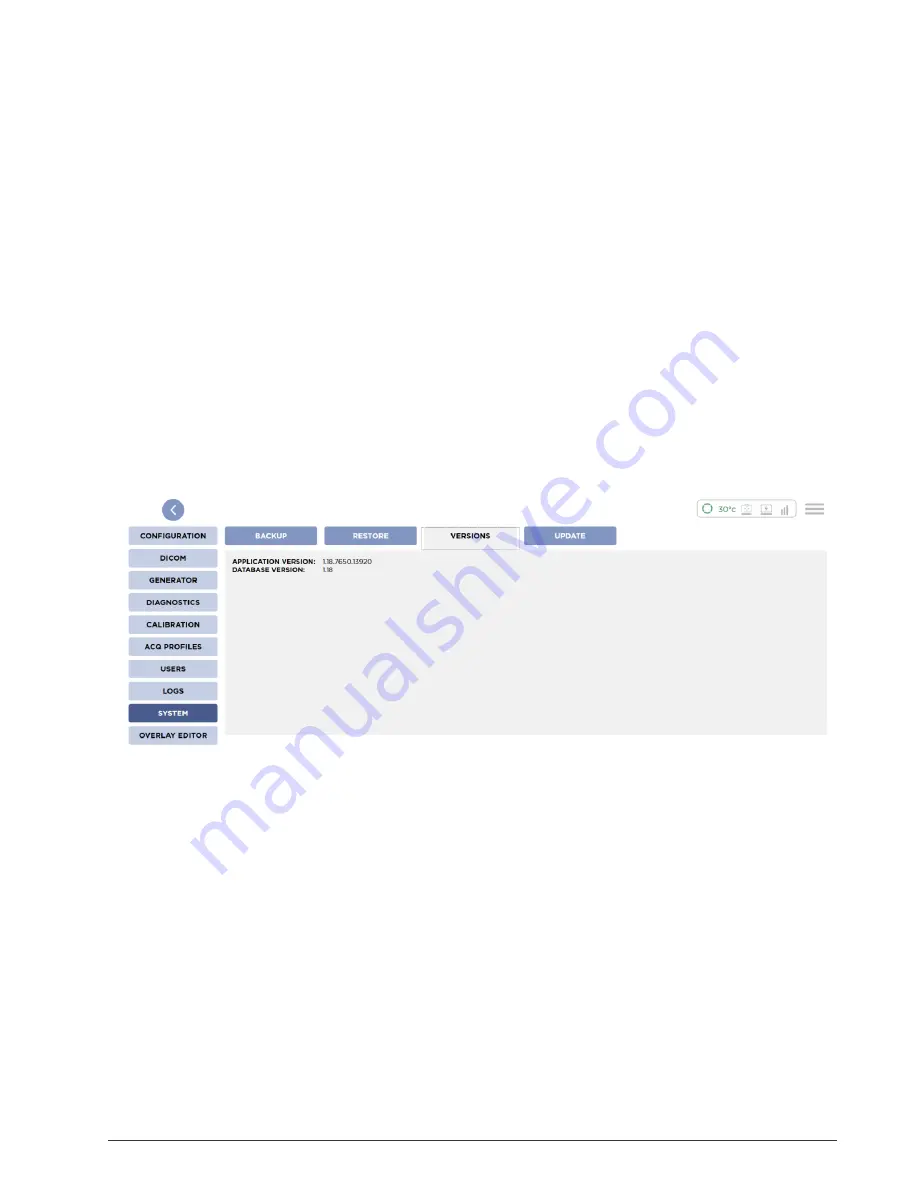
Service Manual: FUSION EQUINE DR® |
147
6. Diagnostics
This chapter describes the diagnostic tools that are available to Sound users for troubleshooting
issues that might arise after the system is installed and configured.
Verifying Application Version Information
Sound and Vet users can verify version information for the system software and components.
About this task
Version information can be useful for troubleshooting and updating the system.
Procedure
1.
Open the
Management
Displaying the Management screen
on page 64 for
instructions.
2.
Click
System
>
Versions
.
Version information for software and system components are displayed.
Figure 81: Versions tab
Log Files
The digital radiography system captures and saves information about how applications and
DICOM are functioning and saves that information to log files.
The following logging files can be set in the Management screen on the
Logs
tab.
Summary of Contents for FUSION Equine DR II
Page 2: ... 2022 Sound company All rights reserved This page left blank intentionally ...
Page 10: ......
Page 35: ...Service Manual FUSION EQUINE DR II 17 1 System Overview ...
Page 38: ...20 Service Manual FUSION EQUINE DR II 1 System Overview Figure 10 Ready Indicator dimensions ...
Page 75: ...Service Manual FUSION EQUINE DR II 57 3 Installing the FUSION EQUINE DR II System ...
Page 77: ...Service Manual FUSION EQUINE DR II 59 3 Installing the FUSION EQUINE DR II System ...














































