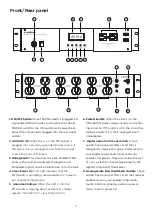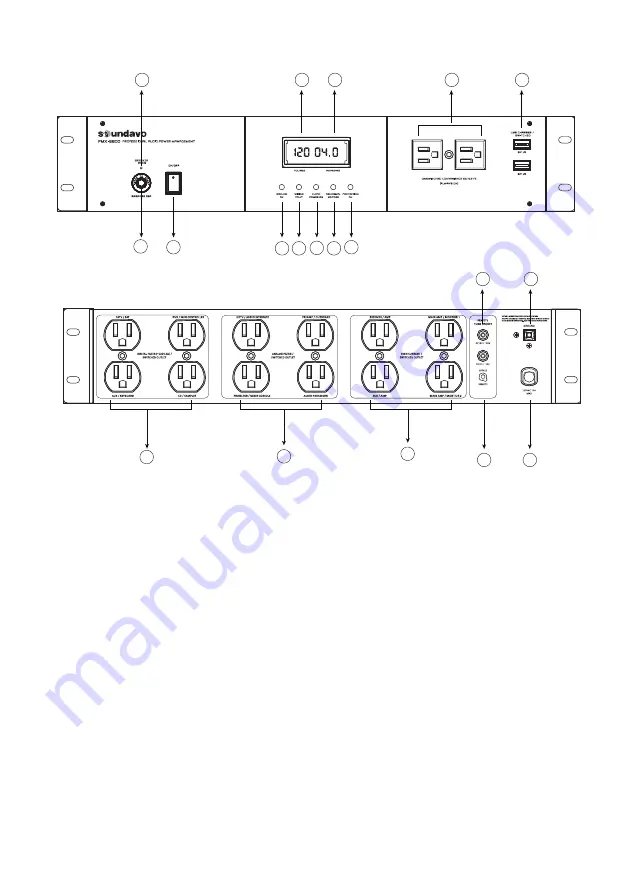
4
Front/Rear panel
7
6
5
4
3
8
9
13
11
10
14
12
16
17
18
19
15
2
1
2. GROUND OK:
When this is on, the PMX-6600 is
plugged into a properly grounded power source. If
the LED is not on, unplug the unit from the power
source and correct the fault
4. Clean Power On:
This LED indicates that the
PMX-6600 is providing clean, beautiful AC power to
all connected components.
5. Abnormal Voltage:
When this LED is ON, the
PMX-6600 is warning about under/over voltage
(greater than 132VAC or less than SOVAC).
7. Digital Audio (Switched) Outlets:
These
1.
ON/OFF
Switch:
Once
the
PMX-6600
is
plugged
into
a
grounded
120VAC
outlet,
turning
the
front
panel
POWER
switch
to
the
ON
position
will
sequentially
power
the
components
plugged
into
the
rear
panel
outlets.
3.
Wiring
Fault:
This
indicates
the
LINE
and
NEUTRAL
wires
in
the
sourcearereversed.
Unplug
the
unit
immediately
and
consult
an
electrician
to
fix
the
fault.
6.
Protection
ON:
When
this
LED
is
on,
the
PMX-6600’s
power
surge
circuitry
is
function-
ing
correctly.
If
this
LED
is
OFF,
the
circuit
has
malfunctioned.
If
it
is
OFF,
unplug
the
unit
immediately.
outlets
have
a
special
filter
circuit
that
is
designed
to
reduce
AC
supply
interference
to
your
digital
components
(midi
controller,
sampler,
CD
player).
They
also
isolate
the
rest
of
your
system
from
noise
generated
by
the
digital
components
themselves
8.
Analog
Audio
Flier
(Switched)
Outlets:
These
outlets
have
a
special
filter
circuit
that
reduces
audible
noise
in
your
analog
components
(audio
interface,
preamp,
audio
processor,
mixer
console,
projector)