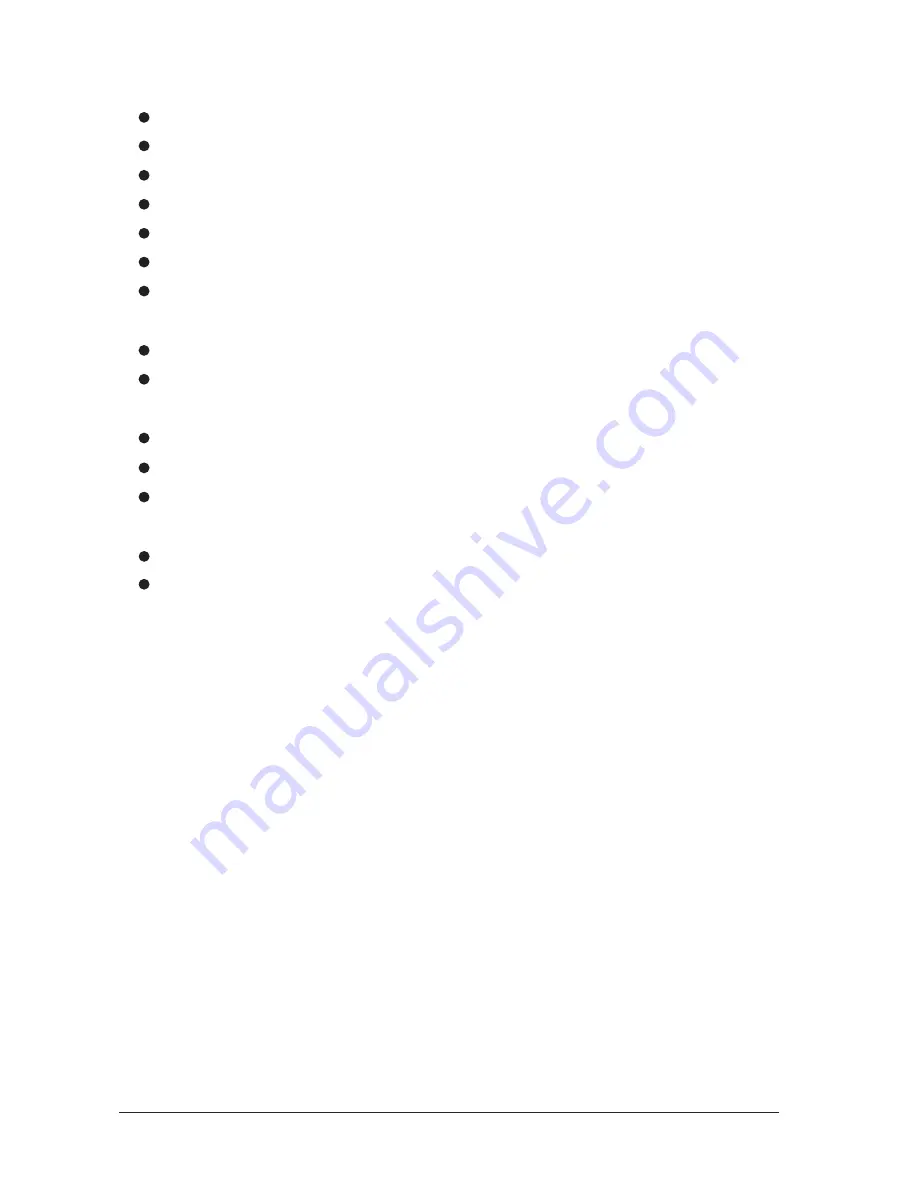
1 - 12
Meters not showing any signal
Has the input gain been set correctly? (see above.)
Is the source connected to the appropriate input socket for the level of signal?
Do you have something connecetd on the Inserts, and is that external device switched on?
Are the Master faders set at max., are input faders set high enough and is the channel routed to the output being monitored?
Is the MUTE switch released on the relevant channels?
Is the appropriate monitor select switch pressed?
Is there a PFL/AFL pressed on another channel?
No Mix output
Check that the Mix Master Fader is up?
Check that the 2TK REPLACES MIX switch is released?
No Monitor output
Is a headphone jack plugged in?
Is the M Phones control set high enough?
Is the appropriate monitor select switch pressed?
Headphones Distorting
Are the headphones less than 200
W
impedance?
Is the M Phones level set too high?
Summary of Contents for LX7-2
Page 1: ...i T T T T Technical Manual echnical Manual echnical Manual echnical Manual echnical Manual ...
Page 5: ...1 1 INTRODUCTION ...
Page 8: ...1 4 ...
Page 18: ...1 14 Audio Connector Pinouts ...
Page 19: ...1 15 Dimensions ...
Page 20: ...1 16 BLOCK DIAGRAM ...
Page 21: ...1 17 ...
Page 22: ...1 18 USING THE CONSOLE ...
Page 23: ...1 19 Overview A 16 channel frame is shown ...
Page 34: ...2 2 ...
Page 35: ...2 3 ...
Page 36: ...2 4 ...
Page 37: ...2 5 ...
Page 38: ...2 6 ...
Page 39: ...2 7 ...
Page 40: ...2 8 ...
Page 41: ...2 9 ...
Page 42: ...2 10 ...
Page 43: ...2 11 ...
Page 44: ...2 12 ...
Page 45: ...2 13 ...
Page 46: ...2 14 ...
Page 47: ...2 15 ...
Page 48: ...2 16 ...
Page 49: ...2 17 ...
Page 50: ...2 18 ...
Page 51: ...2 19 ...
Page 52: ...2 20 ...
Page 53: ...2 21 ...
Page 54: ...2 22 ...
Page 55: ...2 23 ...
Page 56: ...2 24 ...
Page 57: ...2 25 ...
Page 58: ...2 26 ...
Page 59: ...2 27 ...
Page 60: ...2 28 ...
Page 61: ...2 29 ...
Page 62: ...2 30 ...
Page 63: ...LX7 II Spare Parts Page 3 1 LX7 II Spare Parts ...
Page 108: ...Page 3 46 LX7 II Spare Parts ...
















































