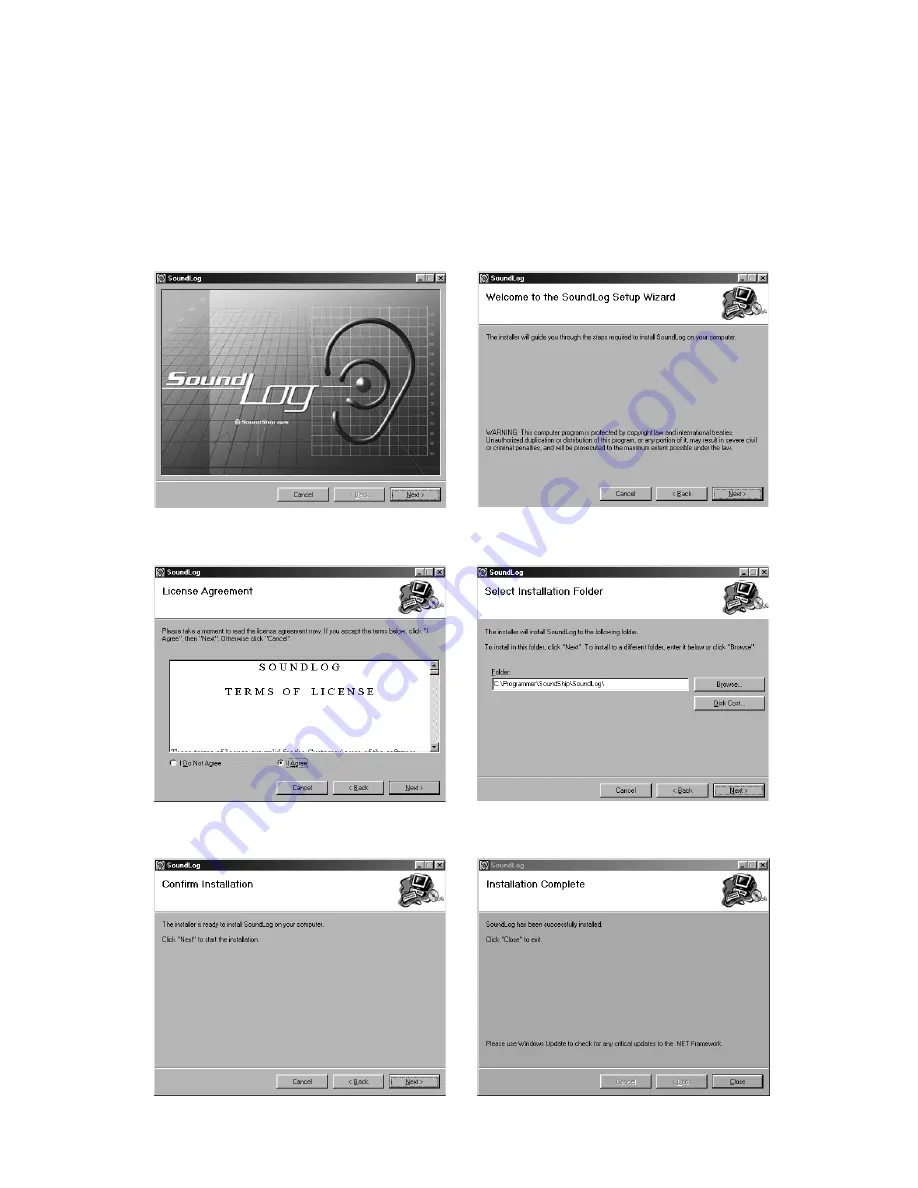
1. When the program shows
the SoundLog-front page, press “Next”.
2. Press “Next” once you have read the message.
3. The next screen asks you to accept the conditions
for using the program. Click ”I agree” and then
“Next”.
5. Click “Next” on the next screen to install the pro-
gram.
6. After installation, click “Close” – the program is now
installed.
5
4. Click “Next” on the next screen (”Select installation
folder”) unless you want to choose a different location
for saving the program or if you want more than one
user to be able to use the program.
You are now ready to import the SoundLog’s noise recording into the
computer program.
First you will need to install the program onto your computer.
Please remember to check, afterwards if there are any newer versions/updates of the
program on our website www.soundear.dk/soundlog/downloads.
Installing the program.
Place the SoundLog CD in your computer’s CD-drive.
Summary of Contents for SoundLog
Page 2: ...3 Diagram of set up...


































