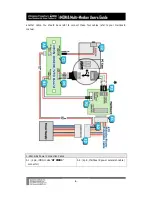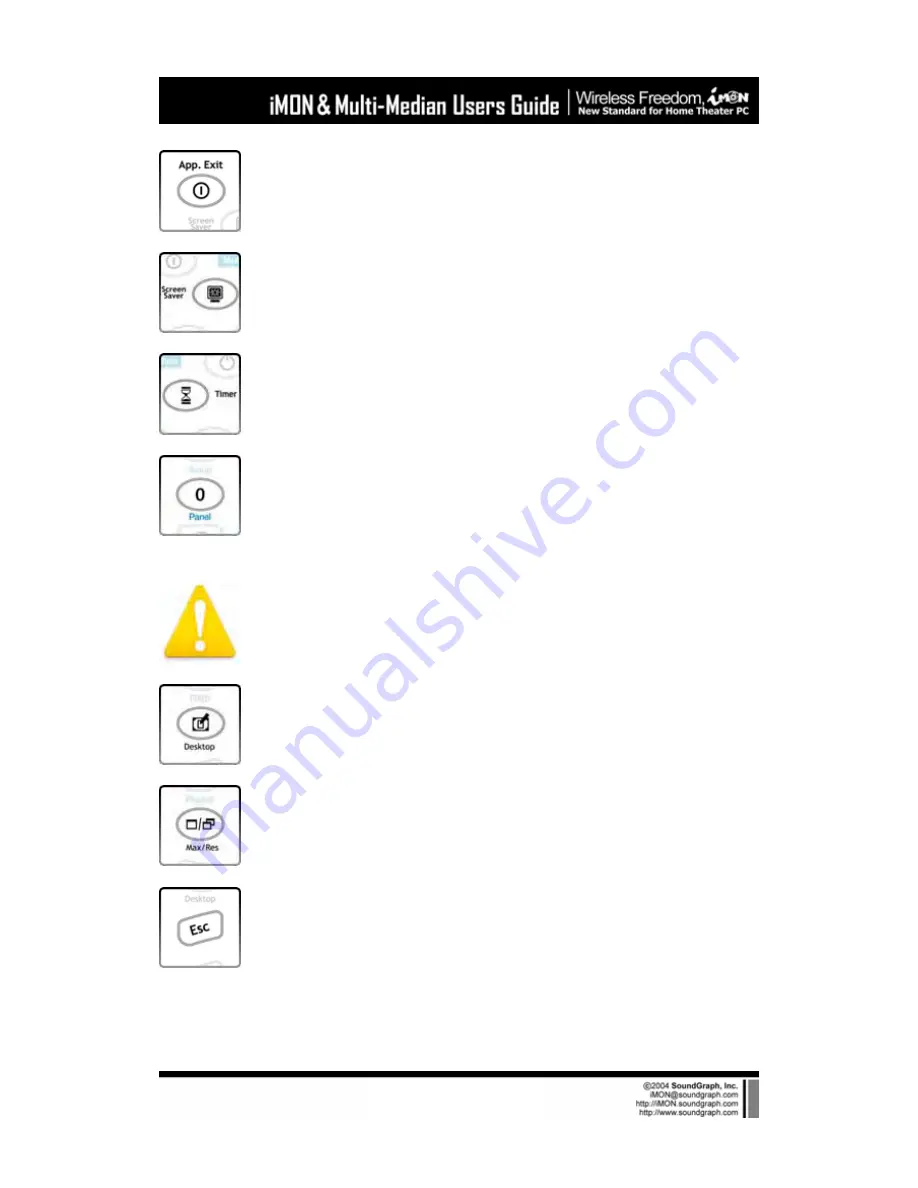
-19-
App. Exit : This button generates the keyboard short cut, [ALT]+[F4] key
combination, which is used for closing the active window.
Screen Saver : This button runs the screen saver instantly.
Timer : This button runs the timer setup screen of the iMON manager. This
timer feature could turn off the PC or set the alarm assigned by timer setup.
Num 0~9 : The numeric buttons from 0 to 9 are custom buttons that could be
assigned by users. These buttons act as a shortcut of the media view on the
Multi-Median application as printed like below the button.
Please refer to the Multi-Median Users Guide in order to learn about
the button usage on the Multi-Median.
Desktop : This button toggles ‘show desktop/restore all’. This button has the
same function as the keyboard shortcut [Windows Logo] +[D].
Max/Res : This button toggles ‘maximize/restore’ the active window.
ESC : This button is used as same like [ESC] key of the keyboard.