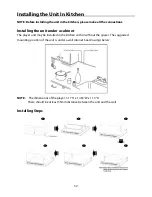17
On Screen Menus and Displays
SETUP Setting
The channel settings includes the options
for Auto Tuning, DTV manual Tuning, ATV
manual Tuning and Program Edit.
Auto Tuning
1.
Press the
▼
button and navigate to the
option “Auto Tuning”. Press the OK or
►
button and a new popup window
appears on the screen. Please select the
suitable region by pressing the
◄►
button.
2.
If you had chosen the region, please
press the
▼
button, so that the “Start”
will be selected. Press the OK button
and the search starts immediately.
3.
A new window opens on the screen, where the status of
the searching is documented. The values of the found TV
broadcast programs of analogue, digital and Radio are
listed.
4.
After finishing of the searching, all found TV programs
will be saved into the channel list.
5.
During searching, press the SETUP button to skip the
current range of available programs.
6.
Press the REPEAT/EXIT button to exit.
NOTES:
Channel Tuning scans the ATV, DTV and Radio programs.
Please allow a few minutes for this feature to scan the entire range of available programs.
Summary of Contents for KTD 51002
Page 1: ...DEUTSCH ENGLISH FRAN AIS KTD 51002...
Page 6: ...5...