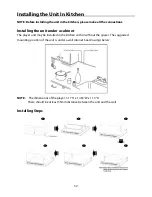20
On Screen Menus and Displays
Tint (under NTSC mode )
With the
◄►
button you can adjust the
level of tint.
Colour Temp
With the
◄►
button you can select Warm,
Normal, Cold and User.
Then you can get access to the three colors
“Red”, “Green” and “Blue”. Adjust the level
of each color by the
◄►
button.
Aspect Ratio
With the
◄►
button you can select 16:9,
Zoom1, Zoom2, Auto or 4:3.
Noise Reduction
With the
◄►
button you can select Auto,
High, Standard, Low or Off.
Sound Setting
The sound settings includes the options for
Sound Mode, Treble, Bass, Balance, Auto
Volume and Surround Sound.
Sound Mode
With the
◄
►
button you can select
Standard, Music, Movie, Sports or User.
Treble
With the
◄
►
button you can adjust the level
of treble.
Bass
With the
◄
►
button you can adjust the level of bass.
Balance
With the
◄
►
button you can adjust the level of balance.
Auto Volume
Some times different TV stations volume level may be different from each other, this function
will normalize audio level from all channels.
With the
◄
►
button you can activate or deactivate this function.
Surround Sound
With the
◄►
button you can select On or Off.
Summary of Contents for KTD 51002
Page 1: ...DEUTSCH ENGLISH FRAN AIS KTD 51002...
Page 6: ...5...