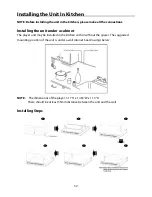25
DVD Playback Operation
Audio
DVD discs can contain up to 8 audio bit
streams. For Example: German, English,
French, Spanish, etc.
To select the audio bit stream you prefer
press the AUDIO button on the remote
control during playback. The DVD player
will play the next audio bit stream every
time you press the AUDIO button in
succession.
This function is only available for discs
that have several audio bit streams
recorded onto it.
Subtitle
A DVD disc can be recorded with up to 32
subtitles.
Press the SUBTITLE button on the remote
control during playback to select the one
you prefer.
This function is only available on DVD
discs that are recorded with multi-
subtitles.
Zoom
Press the ZOOM button on the remote
control to cycle through the different zoom
settings.
Previous and Next
Press the PREV
button once to return to
the beginning of current Chapter or Track.
Press the PREV
button twice repeatedly
and playback will start from the previous
Chapter or Track.
Press the NEXT
button twice and
playback of the disc will start from the next
Chapter or Track.
Search By Time
During DVD disc playback, press the GOTO
button on the remote control repeatedly to
choose TITLE and CHAPTER. Use the
number buttons to to input desired title or
chapter number.
Some DVD discs do not support the search
function.
INFO
Press the INFO button on the remote
control to display the detailed playback
information on the screen. (It must be in
the folder mode when playing a JPEG disc).
Repeat
Continually pressing the REPEAT button
will display a menu as follows: Repeat
Chapter, Repeat Title, Repeat All.
You can temporarily select a section of a
DVD that you would like to play repeatedly.
During playback, press the INDEX button at
the beginning of the segment (point A) you
wish to play repeatedly. Press the INDEX
button again to mark the end of the
segment (point B).
The DVD player will automatically return to
point A and repeat playback of the selected
segment (A-B). To resume normal playback,
press the INDEX button again.
Slow Playback
Press the SLOW button to activate slow
playback.
There is no slow playback for CD discs
and JPEG discs.
Summary of Contents for KTD 51002
Page 1: ...DEUTSCH ENGLISH FRAN AIS KTD 51002...
Page 6: ...5...