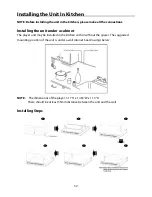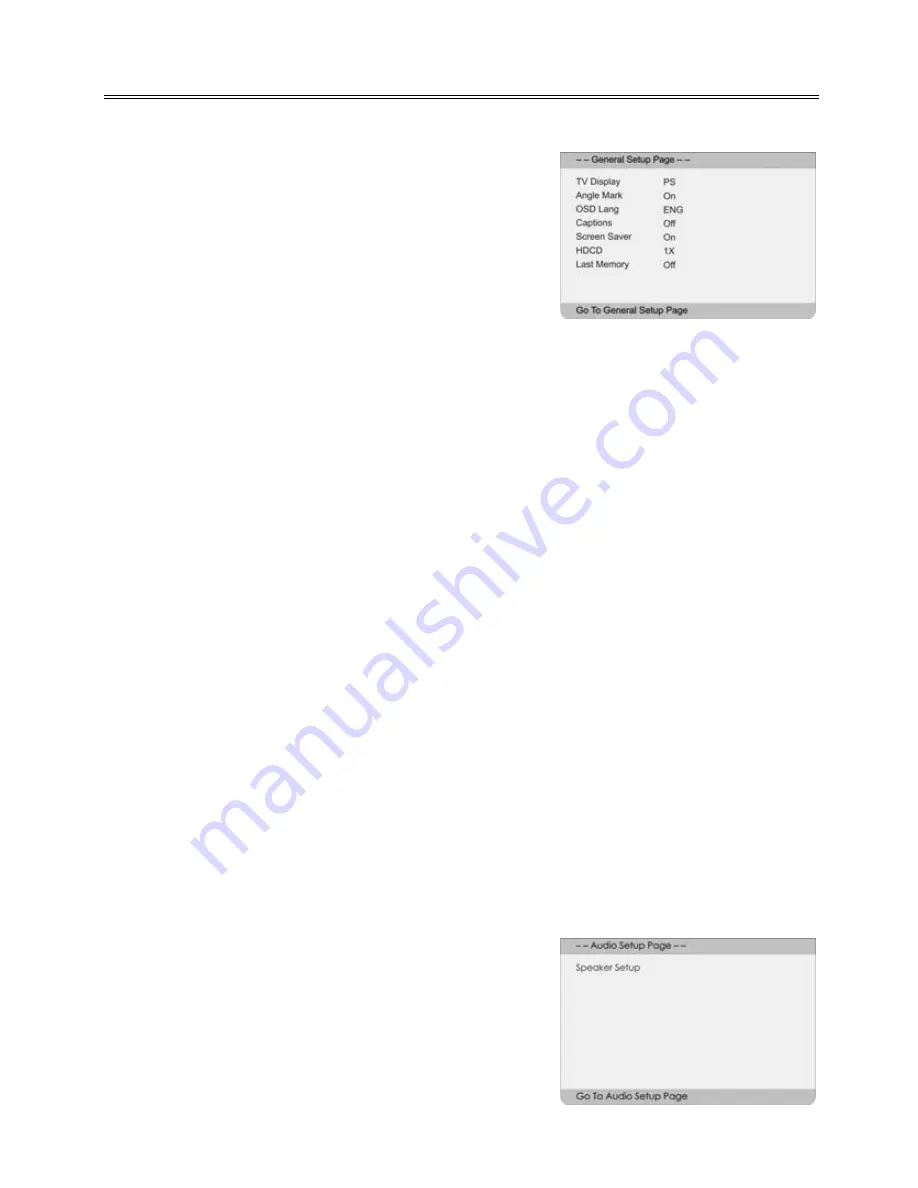
28
DVD System Setup
General Setup Page
The General Setup menu will appear.
Select the desired submenu using the
▲▼
direction
buttons and press OK to confirm. Select an option value
to be set using the
▲▼
direction buttons, or press
◄
to
cancel setting. After OK; you return to the main menu
using
◄
.
TV Display
Select Normal/PS or Normal/LB when a 4:3
TV is connected.
Select WIDE when using a 16:9 screen on
the unit or when a wide screen TV is
connected to the video output.
Angle Mark
Users can select a particular camera angle
when playing a DVD which offers multiple
angles.
This item allows you to set Angle Mark ON
or OFF.
OSD Lang
There are several different OSD languages
for selection.
Captions
You can activate the captions display
during playback with “On” or deactivate
the display with “Off”.
Screen Saver
When activated, under stop mode, the unit
will go into screen saver mode if the same
image remains on the screen for several
minutes.
HDCD Setup:
Options are: Off, 1X, 2X. Use OK to confirm
and
◄
to end setting.
Last Memory
Use this option to switch the "Resume after
playback interruption" function on or off.
Use
▲▼
to select “On” or “Off”; use OK to
confirm and
◄
to end setting.
Audio Setup Page
The Audio Setup menu will appear.
Select “Speaker Setup” using the
▲▼
direction buttons
and press OK to confirm. Select an option value to be
set using the
▲▼
direction buttons, or press
◄
to
cancel setting. After OK; you return to the main menu
using
◄
.
Summary of Contents for KTD 51002
Page 1: ...DEUTSCH ENGLISH FRAN AIS KTD 51002...
Page 6: ...5...