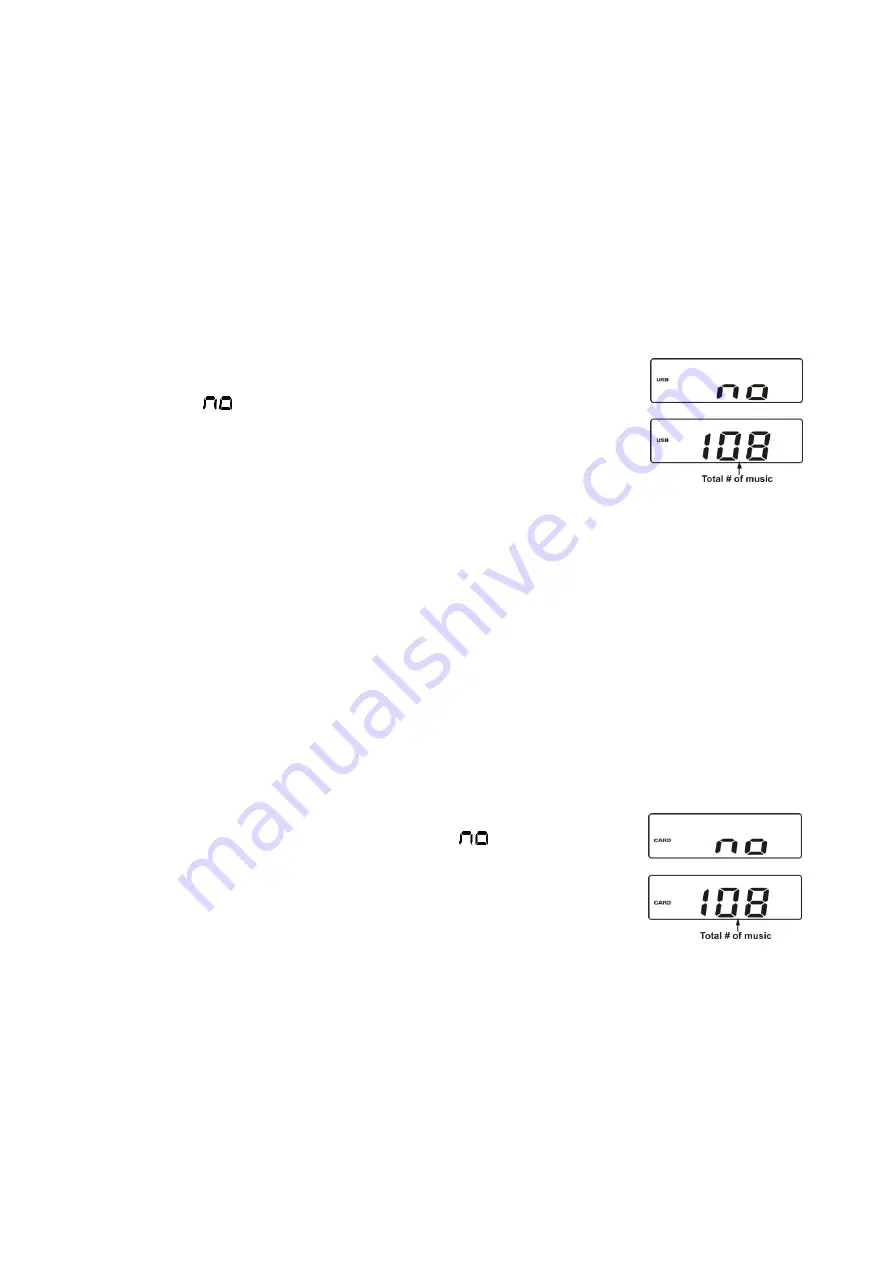
English - 8
5. To cancel programmed memory:
During CD stop mode, press STOP BUTTON once; or open CD Door during CD stop
mode.
The “
PROG
” indicator will disappear from LCD DISPLAY.
USB OPERATION
IMPORTANT NOTE:
This unit supports most of the common MP3 interface but not 100% because there
are too many different formats keep on changing in the market.
1.
Slide FUNCTION SWITCH to “CD” position.
2. Press CD/UBS/SD BUTTON repeatedly until LCD DISPLAY shows
“
USB
” indicator.
Remarks: When there has no MP3 Player or Flash drive
connecting to USB PORT, LCD DISPLAY will show
“
”.
3. Insert USB plug of an Auxiliary unit (e.g.: Portable MP3 Player
or Flash Drive) into USB PORT, total number of music will be
shown on LCD DISPLAY.
4. Press PLAY/PAUSE BUTTON to play music.
5. Operate all CD control buttons same as above-
mentioned section “PLAYING MP3
DISC”; they have same function and operation method.
6. To exit from USB playback mode, press CD/UBS/SD BUTTON repeatedly until LCD
DISPLAY shows
“
DISC
”. It will go back to CD mode again.
SD/MMC CARD OPERATION
IMPORTANT NOTE:
This unit supports most of the common MP3 interface but not 100% because there
are too many different formats keep on changing in the market.
Slide FUNCTION SWITCH to “CD” position.
1. Press CD/UBS/SD BUTTON repeatedly until LCD DISPLAY shows
“
CARD
” indicator.
Remarks: When there has no SD/MMC card inside CARD
SLOT, LCD DISPLAY will show “
”.
2. Insert a SD/MMC card into SD/MMC card slot, total number of
music will be shown on the display.
3. Press CD PLAY/PAUSE BUTTON to play music.
4. Operate all CD control buttons same as above-mentioned
section “PLAYING MP3 DISC”, they have same function and operational method.
5. To exit from SD/MMC CARD playback mode, press CD/UBS/SD BUTTON repeatedly
until LCD DISPLAY shows
“
DISC
”. It will go back to CD mode again.





























