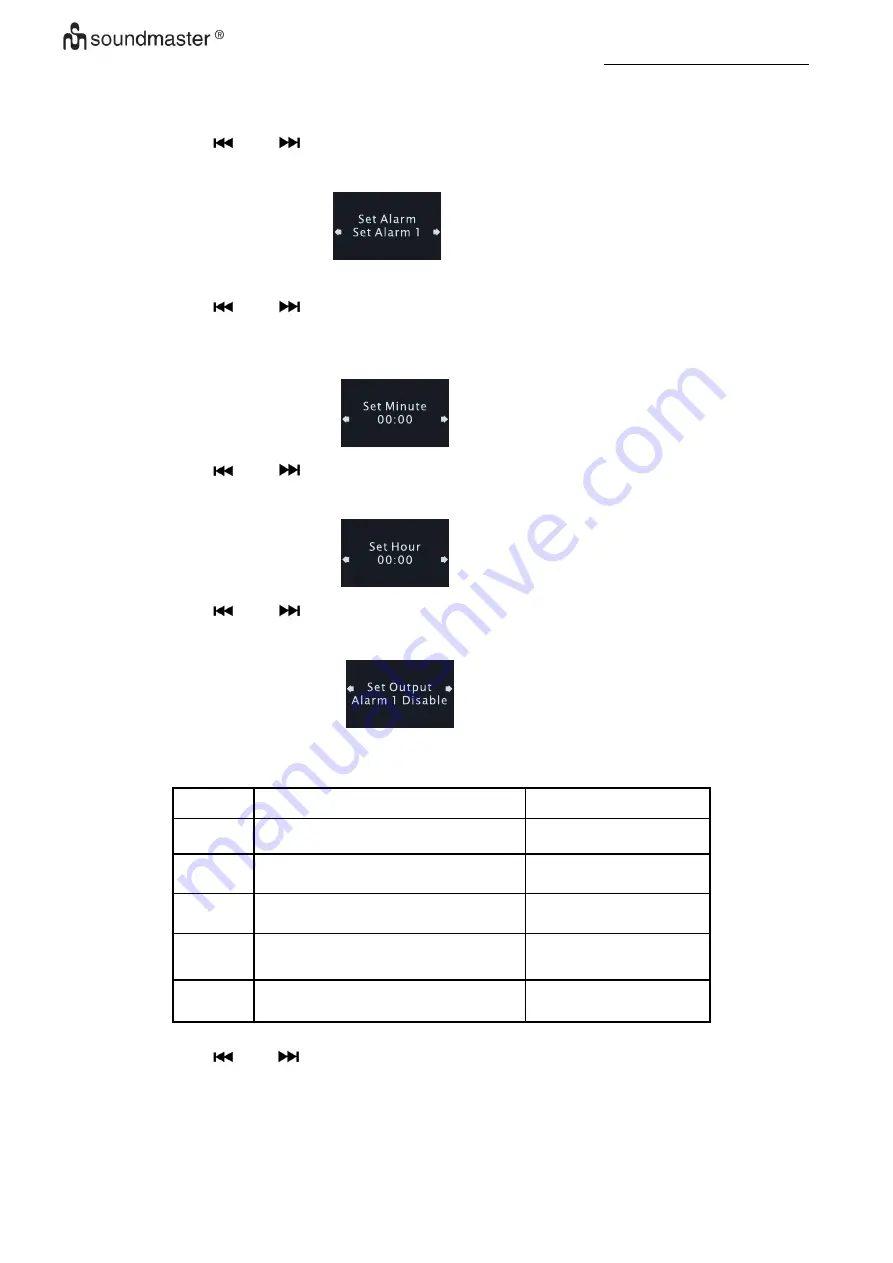
UR2170 / English Instruction Manual
7
Setup the alarm
Press <
> or <
> to select 'Set Alarm' when stay on the setting menu display show as
below :
Press <
Enter
> to enter to be start setup alarm :
Press <
> or <
> to select number of alarm.
Press <
Enter
> to confirm selected number and enter to Minute of alarm selection, display show
as below
Press <
> or <
> to setup value of minute for alarm.
Press <
Enter
> to confirm minute and enter to hour of alarm selection, display show as below
Press <
> or <
> to set value of hour for alarm.
Press <
Enter
> to confirm selected hour value and enter to select output of alarm active:
there are five kinds of choices, it is respectively as table 1
Kinds
Means
Alarm duration time
Disable
Alarm is disable (default)
0
DAB
DAB sound for alarm active
60 minutes
FM
FM sound for alarm active
60 minutes
Buzzer
Buzzer sound for alarm active
10 minutes
CD
CD sound for alarm active
60 minutes
Table (1)
Press <
> or <
> to select the kind of output,if choose CD output mode,you have to put the
CD into the device,otherwise the alarm by Buzzer will take over.
Press <
Enter
> to Confirm it and enter to days selection, display show as below
















































