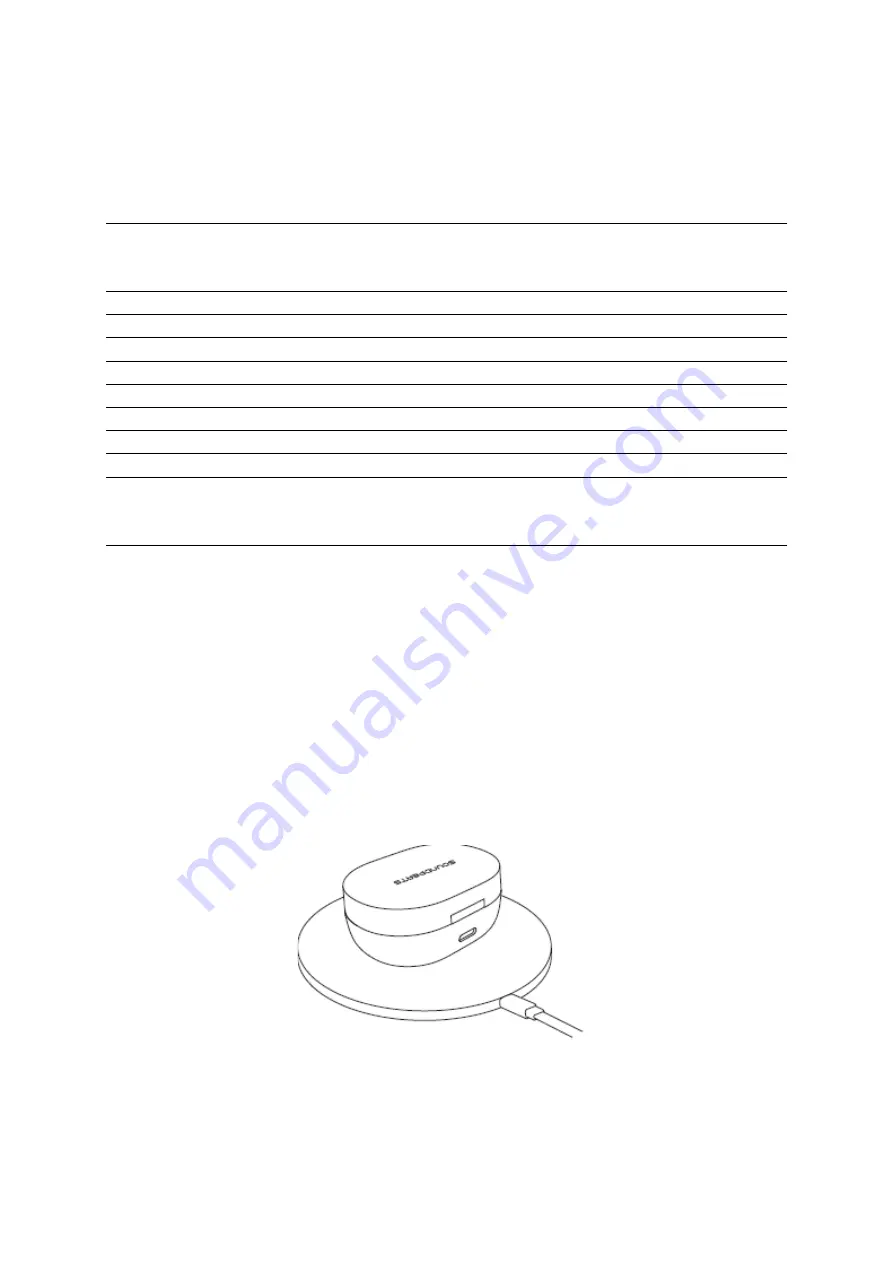
5
Button Control
Power On
Auto: Open up the case lid
Manually: Press and hold the MFB for 1,5s
Power Off
Auto: Place back the earbuds into the charging case
and close the lid
Manually: Press and hold the MFB for 10s
Play/Pause
Double tap the MFB
Volume -
Single tap the left MFB
Single tap the right MFB
Previous Track
Press and hold the left MFB for 1,5s
Next Track
Press and hold the right MFB for 1,5s
Answer/Hang Up a Phone Call
Double tap the MFB
Reject a Phone Call
Press and hold the MFB for 1,5s
Switch Between Two Calls
Press and hold the MFB for 2s
Manually Enter Pairing Mode
Place back the earbuds into the charging case and
open the lid, Press and hold the charging case
button for 3s
Activate Voice Assistant
Triple tap the MFB on the right earbud
Q&A
Q1: What do the charging LEDs tell while charging the case?
The charging indicators will turn to red when the battery of the case is low, please
charge the case then.






































