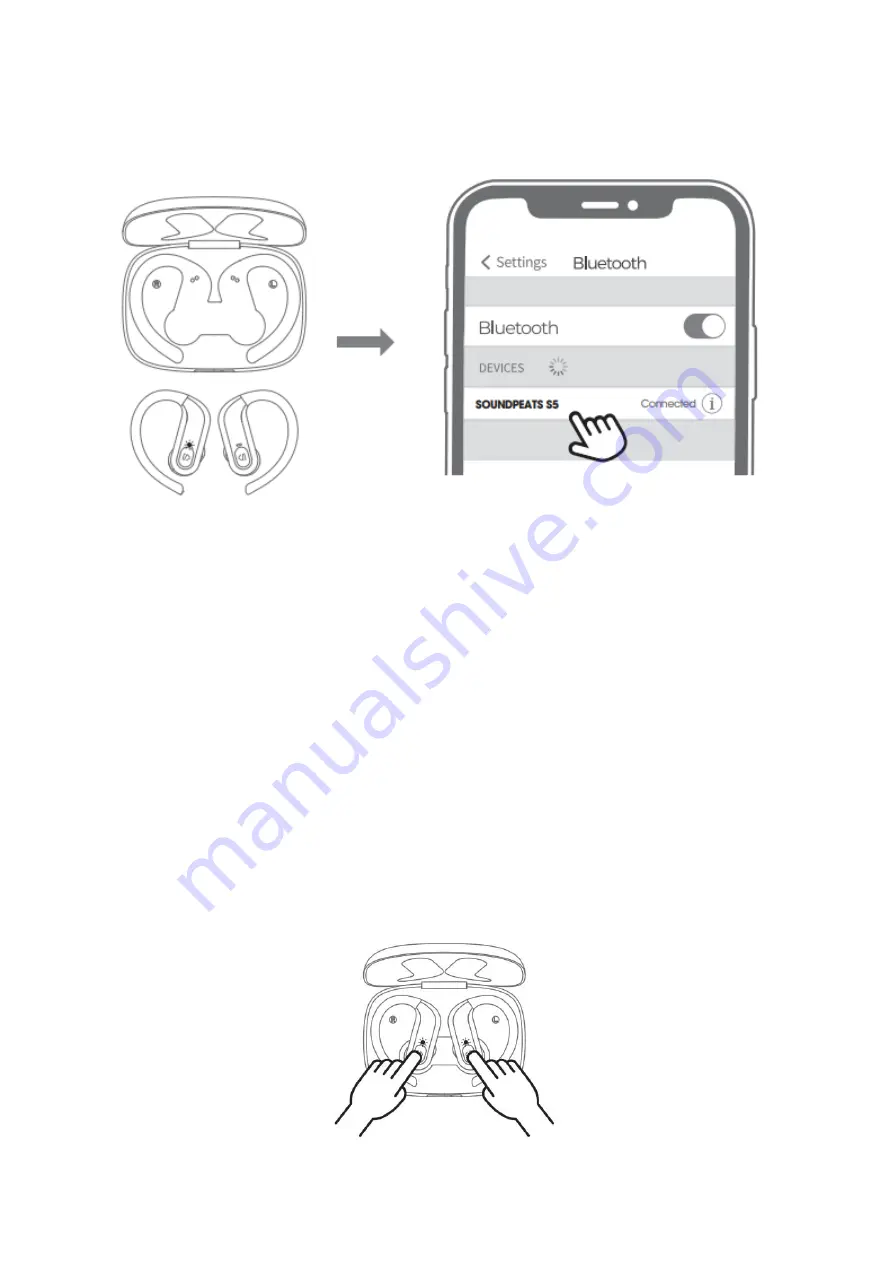
4
First use
Please open the lid of the charging case, take out the two earbuds, and tear off the
insulting film on the earphone charging contacts, then put the earbuds back into the
charging case.
•
Open the charging case, take out the two earbuds, the earbuds will automatically
power on and start to pa
iring with each other. One earbud’s white LED is on,
another one is blinking with white and red light, which indicates that the earbuds
has entered pairing mode.
•
Turn on the Bluetooth of your device, and please choose “SOUNDPEATS S5” in
the list to pair, then the earbuds will connect with your device.
Reset
•
Clear the pairing data from your device.
•
Put both earbuds into the charging case. Make sure they are in charging status.
•
Then long press the MFB on both earbuds for 10 seconds at the same time until
the LED indicator in both earbuds flash white and red twice. The reset finishes.





































