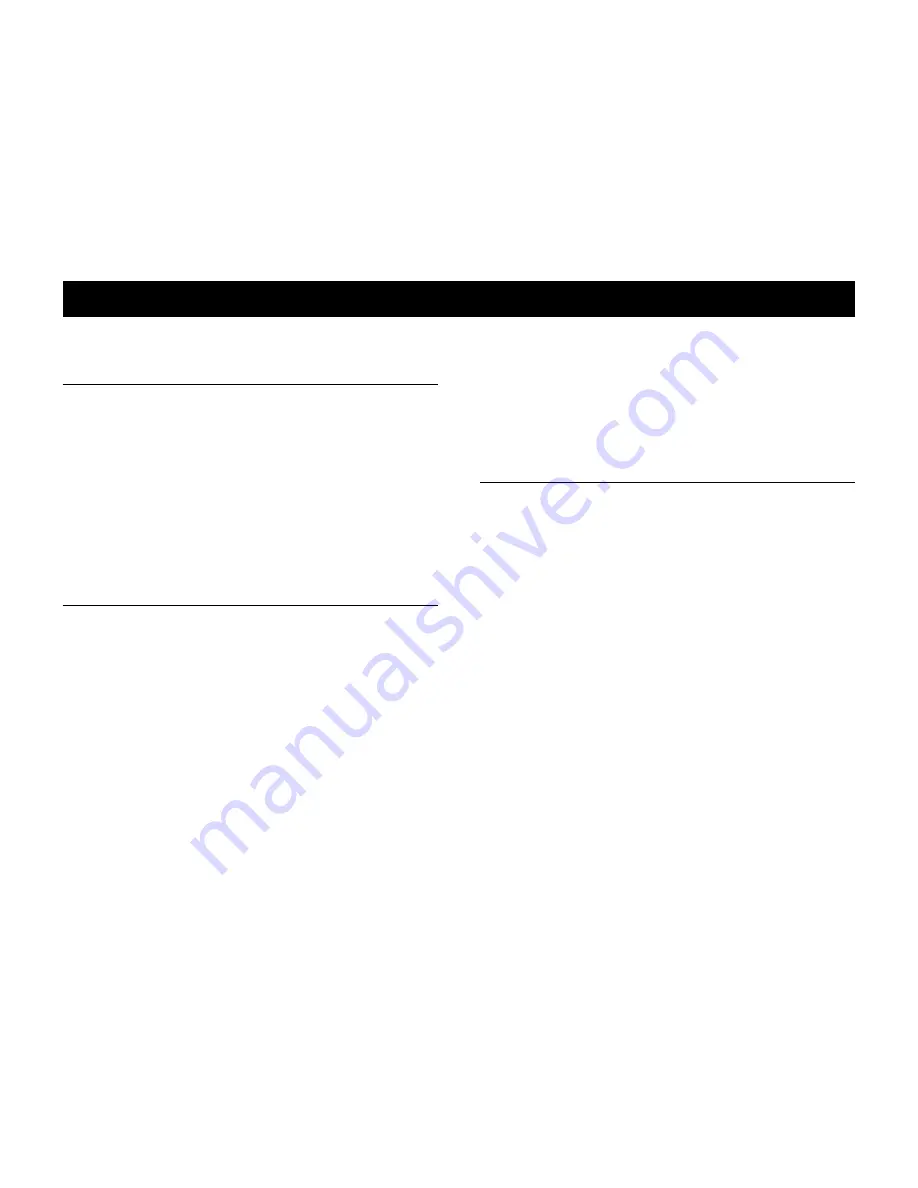
22
soundtoys.com
THE ECHOBOY CONTROL PANEL - DUAL ECHO MODE TWEAK MENU
ACCENT 1 / ACCENT 2 (continued)
Echoboy — Version 5
Keep in mind that the front panel Feedback knob has to be turned up
some to hear the effect of FB Mix.
repeats, resulting in a more syncopated feel. In this case the 2nd, 4th,
6th, etc. will be emphasized, and the repeats that land on the beat will
be quieter.
This can add considerable animation and dynamics to repeating delays
and is especially cool when the repeats are tempo synced and when you
add shuffle or swing with the Groove control on the main Control Panel.
Normally, the two echo channels in Dual Echo mode are completely
independent. The Feedback Mix control allows some of the output of
Echo 1 to feedback into Echo2, and vice-versa. As you increase the value
of the Feedback Mix knob, an increasing amount of Echo 1 will be fed
into Echo 2 and an increasing amount of Echo 2 is fed into Echo 1.
At the zero position (12 o’clock), equal amounts of Echo 1 and Echo 2 will
be fed into both channels. This is a great way to get dense, reverb-like
echo sounds. At the maximum setting, Echo 1 will get all of its feedback
from Echo 2, and vice-versa. This is referred to as “cross” mixing and
provides for some really unique cross-pollinated and syncopated delay
sounds, depending on the settings for the two Echo channels.
FB MIX
Turning up the Feedback knob in Dual Echo Mode will normally affect
Echo 1 and Echo 2 equally. To get more feedback in the right channel,
turn the FB Bal (Feedback Balance) control to the right (clockwise). To
get more feedback in the left channel, turn the knob to the left (counter-
clockwise).
This can be especially useful when Echo 1 and Echo 2 are set to different
times, as the feedback of one side may “appear” louder than the other
side. This control allows you better tailor and adjust the balance and
stereo image of the echo feedback. Like the Feedback Mix control, this
knob will only have an effect when the front panel Feedback knob has
been turned up.
FB BAL
















































