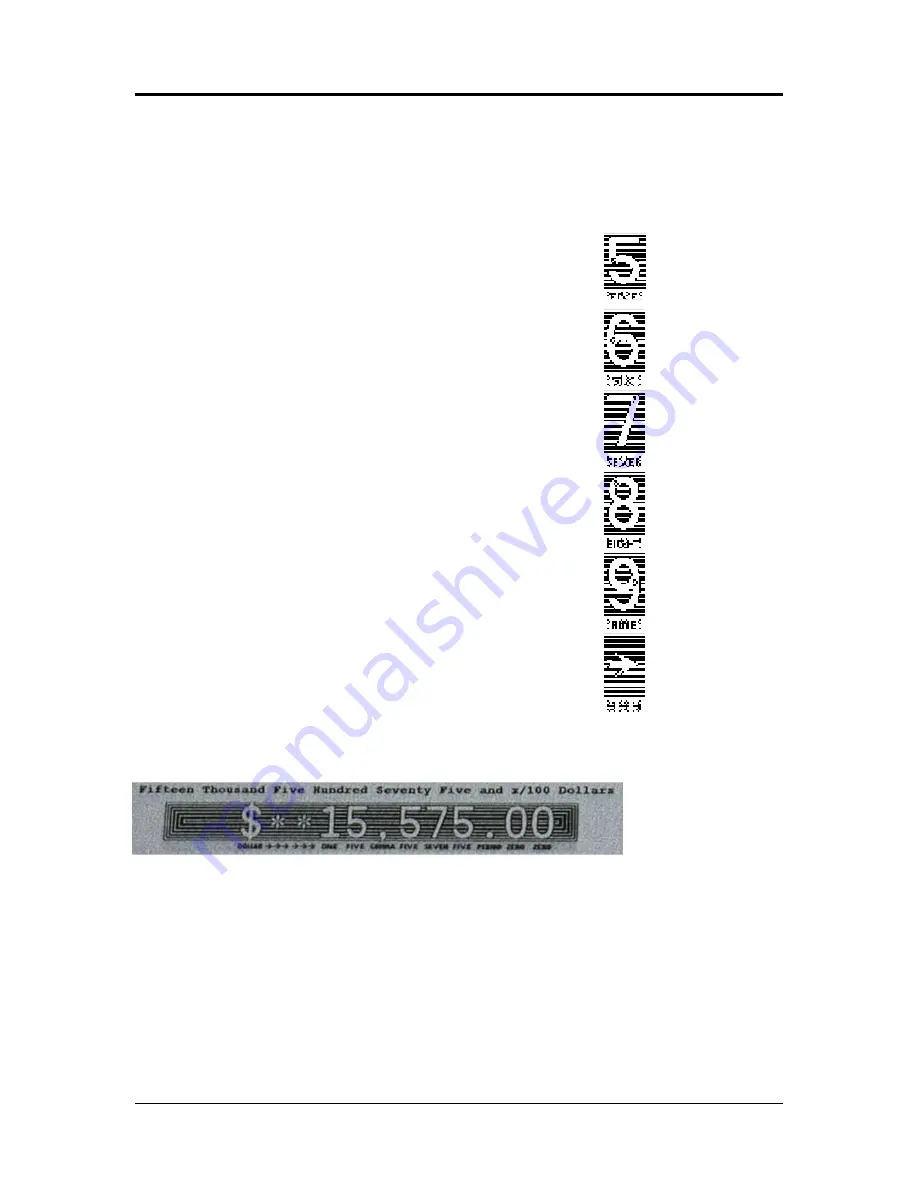
Source Technologies, LLC ST9612 Secure MICR Printer User’s Guide
43
Appendix B continued: Secure Numeric Font Mapping
Description Alpha/Numeric
Hex Value
Secure Font Character
Character
Five
5
35
Six
6
36
Seven
7
37
Eight
8
38
Nine
9
39
Arrow
>
3E
Example:
Note:
The secure fonts in the example are magnified for purposes of clarity.
Appendix B





































