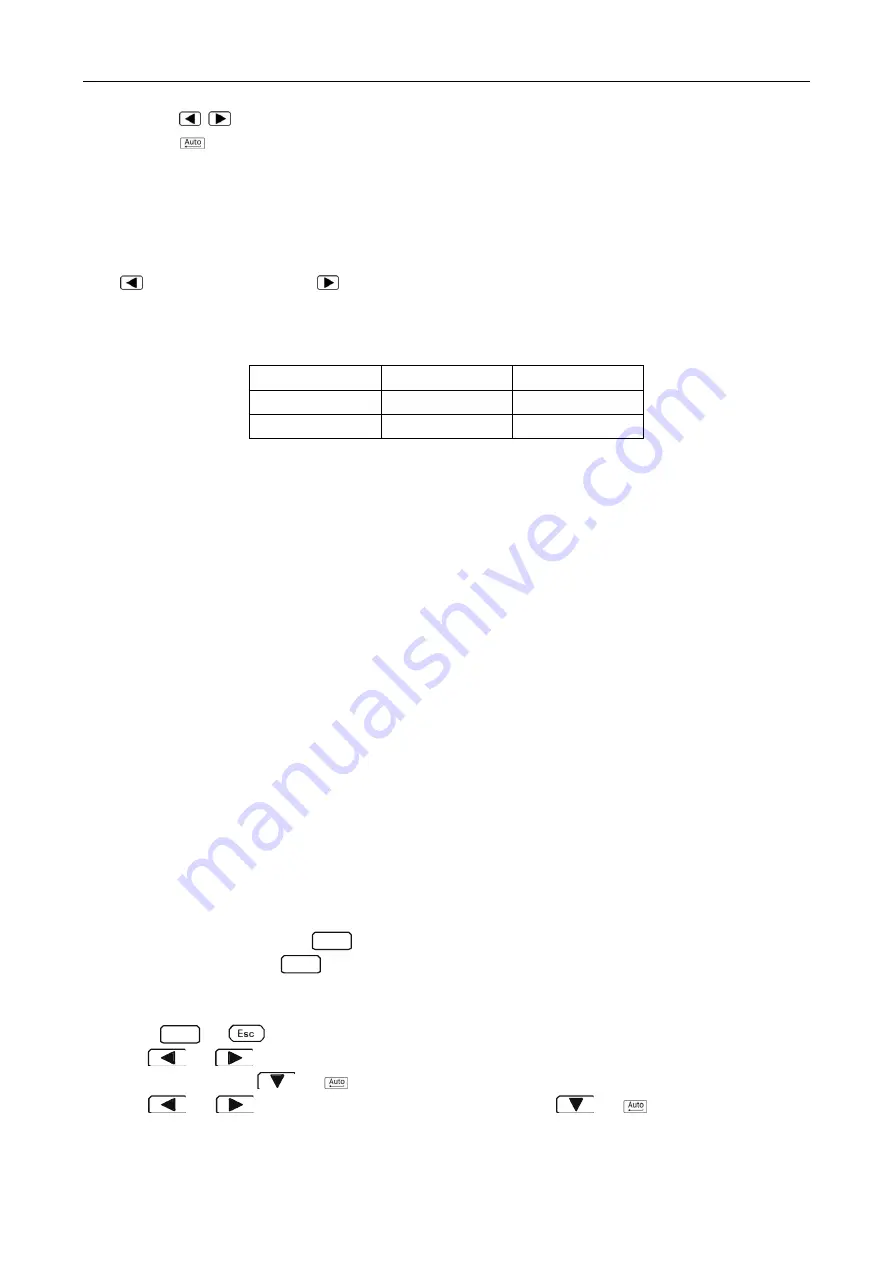
ST1952 Operation Manual
29
6. Use
keys to select PLACE: 4½ or PLACE: 5½.
7. Use
key to save the setup parameter.
NOTE:
The setup will be lost after shut down in method 1; the setup will be saved after restart in method 2.
The default setup is 5½.
Rate selection:
Use
key to select Slow, use
key to select Fast.
The default setup is Slow.
The RATE parameters are explained as follows:
Digit
Fast
Slow
5½
15
4
4½
100
15
Note:
The integration time can be set for any measurement function except frequency, period,
continuity (FAST) and diode test (Medium). For frequency and period,
this value is little
excess a gate time.
4.2 Trigger Operations
The multimeter’s triggering system allows you to generate triggers either manually or automatically or
externally and take multiple readings per trigger. The following paragraphs discuss front panel triggering,
and the reading hold feature.
4.2.1 Trigger procedure
Wait for Trigger
The control source holds up operation until the programmable event occurs and is detected. See
description below for trigger sources:
Immediate
With this trigger source, event detection is immediately satisfied allowing operation to continue.
External
Event detection is satisfied for both kinds of triggers as below:
1. A bus trigger (*TRG) command is received.
2. The front panel
Trig
key is pressed (ST1952 must be taken out of remote before it will
respond to
Trig
key).
3.
Take steps below for trigger settings:
1. Press
Shift
→
to enter the menu on the menu level.
2. Use
or
key to move across to the TRIG MEU on the menu level, “
B: TRIG MEU
” will
be displayed. Press
or
key to move down to the next level within the TRIG MEU.
3. Use
or
key to select “
1: TRIG MOD
” and use
or
key to enter into the
parameter setting SOURCE: “Parameter”.
















































