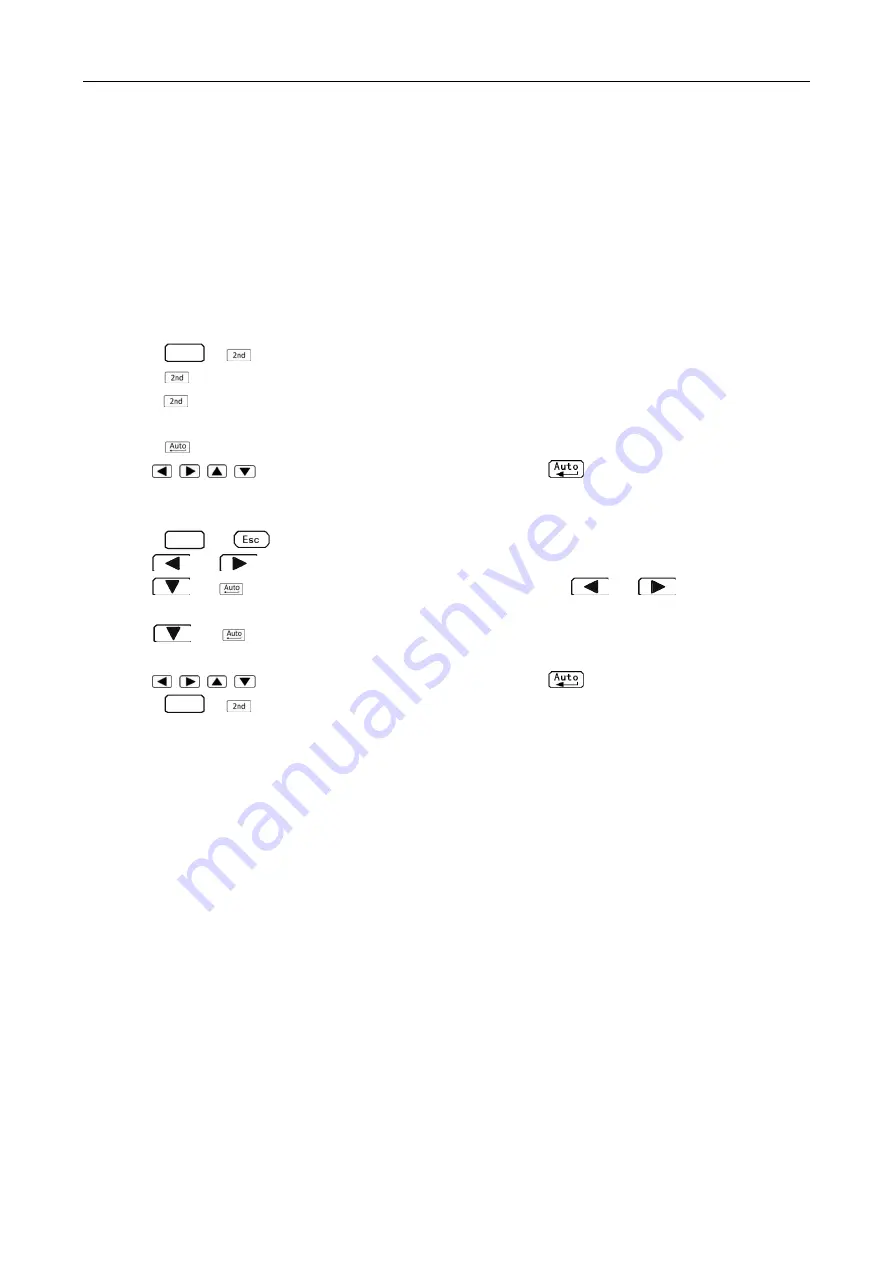
ST1952 Operation Manual
31
Low Limit = -1.0, High Limit = 1.0
A 150mV reading equals 0.15V (IN).
Low Limit = -1.0, High Limit = 1.0
A 0.6kΩ reading equals 600Ω (HI)
You can configure the multimeter to beep or not when readings are outside of the limit range.
Application method
Method 1:
1. Press
Shift
+
key to enter the Limit measurement function.
2. Press
key and the Hi value is displayed in the secondary display. The initial value is +1.00000;
press
key again, the Lo value is displayed in the secondary display. The initial value is
-1.00000.
3. Press
key to enter into the edit interface of Hi or Lo.
4. Use
keys to setup the parameters and press
to save the setup.
Method 2:
1. Press
Shift
→
to enter the menu on the menu level.
2. Use
or
key to select
A: MATH MEU
.
3. Use
or
key to move down to the next level and use
or
key to select 1:HI
LIMIT or 2: LO LIMIT.
4. Use
or
key to enter into the parameter setting interface. The default value is HI:
+1.00000; LO: -1.00000.
5. Use
keys to setup the parameters and press
to save the setup.
6. Press
Shift
+
key to enter into the Limit measurement function. The current measurement
value is displayed in the primary display and the current measurement state is displayed in the
secondary display.
4.4 System Operations
This section describes some other operations of Model ST1952.
4.4.1 Beeper Control
Normally, the multimeter will emit a tone whenever certain conditions are met. For example: the
multimeter will beep when a stable reading is captured in reading hold. You may want to disable the
beeper for certain applications.
When you disable the beeper, the multimeter will not emit a tone when:
1. A limit is exceeded in a limit test
2. A stable reading is captured in reading hold.
Disabling the beeper has no effect on the tone generated when:
1. An internal error is generated.
















































