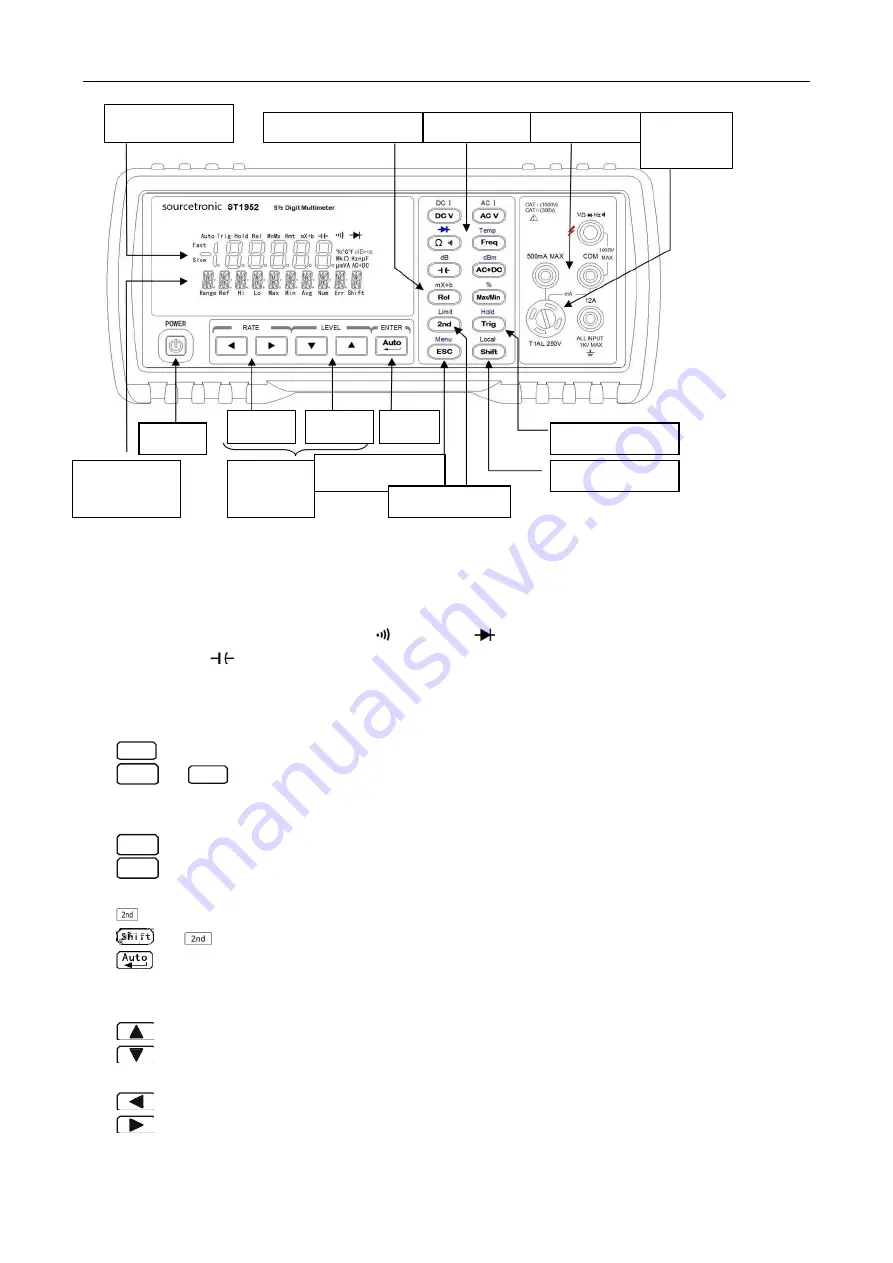
ST1952 Operation Manual
9
Figure 2-1
ST1952 Front Panel
1. Function keys
Select measurement function: DC voltage (DCV) / DC current (DCI), AC voltage (ACV) / AC current
(ACI), resistance (Ω) / continuity ( ) / diode (
), temperature (Temp) / frequency (Freq),
capacitance (
) / dB, AC+DC / dBm.
2. Math function keys
Select the math function: Rel / mX+b, Max/Min / %.
3. Trig/Hold Key
Trig
Trigger a measurement from the front panel.
Shift
→
Trig
Hold a stable reading on the display when selected numbers of samples are
within the selected tolerance.
4. Shift/Local keys
Shift
Used to access shifted keys.
Shift
(LOCAL) Cancel RS232C remote control mode and back to the LOCAL mode.
5. 2
nd
Display key
Control the secondary parameter display.
→
Turn on the Limit function.
6.
Use this key to select and save settings in SETUP page; to switch between auto
and manual ranging in MEAS page.
7. Range keys
Select a higher range.
Select a lower range.
8. Speed key
Select slow speed.
Select fast speed.
Function keys
Primary display
Secondary
display
Switch
Speed
Range
Math function keys
Test terminal
Current
Input fuse
Enter
Direction
key
Menu operation
2
nd
display key
Trig/Hold key
Shift/local key










































