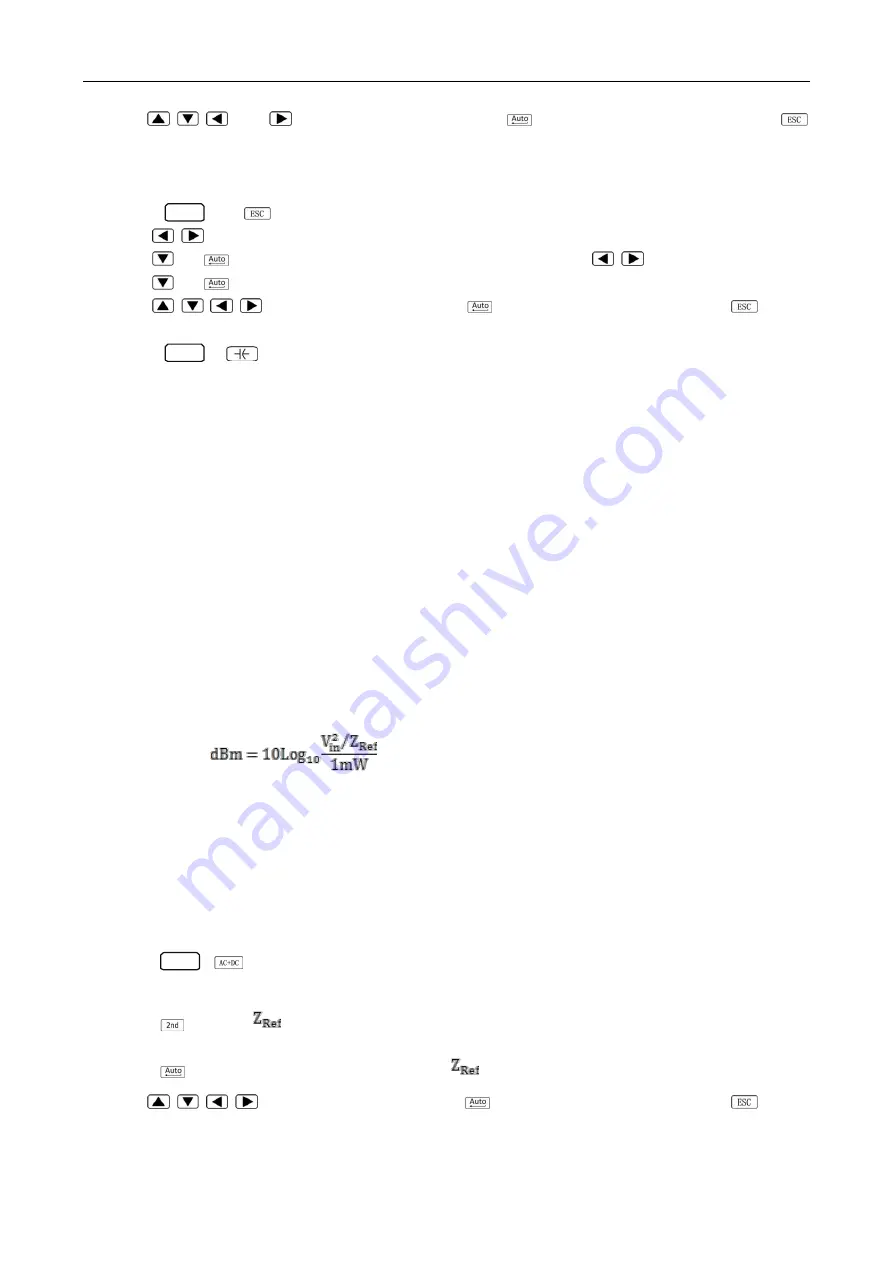
ST1952 Operation Manual
23
4. Use
and
keys to enter the data. Use
key to save the data and press
key to cancel the current data.
Method 2:
1) Press
Shift
and
to enter into the menu setup interface.
2) Use
keys to select the menu A:MATH MEU.
3) Use
or
key to enter into the next level menu and then use
to select 4:dB REF.
4) Use
or
key to enter into the parameter setup interface. Factory setting: +1.00000 V.
5) Use
keys to enter the data. Use
key to save the data and press
key to
cancel the current data.
6) Press
Shift
+
for dB math operation and the present dB value is displayed in the primary
display and the current measurement result is displayed in the secondary display.
Notes:
1. The setup value will be lost after shut down in method 1; the last setup value will be saved
after restart in method 2.
2. The default unit of the set value is V, with the suffix m, the unit is mV. +1.00000 means 1V,
100.000m means 100mV.
3.
The dB calculation takes the absolute value of the ratio V
IN
/V
REF
.
4.
The largest negative value of dB is -160dB.
3.10.2 dBm Calculation
dBm is defined as decibels above or below a 1mW reference. With user-programmable reference
impedance, Model ST1952 reads 0dBm when the voltage needed to dissipate 1mW through the
reference impedance is applied. The relationship between dBm, reference impedance, and the voltage
is defined by the following equation:
Where:
IV
V
is the DC or AC input signal.
REF
Z
is the specified reference impedance.
Application method:
To set the reference impedance, perform the following steps:
Method 1:
1. Press
Shift
+
key for dBm math operation and the present dBm value is displayed in the
primary display and the current measurement result is displayed in the secondary display.
2. Press
key, the
initial value is displayed: 75Ω.
3. Press
key to enter into the edit interface of
.
4. Use
keys to enter the data. Use
key to save the data and press
key to
cancel the current data.
















































