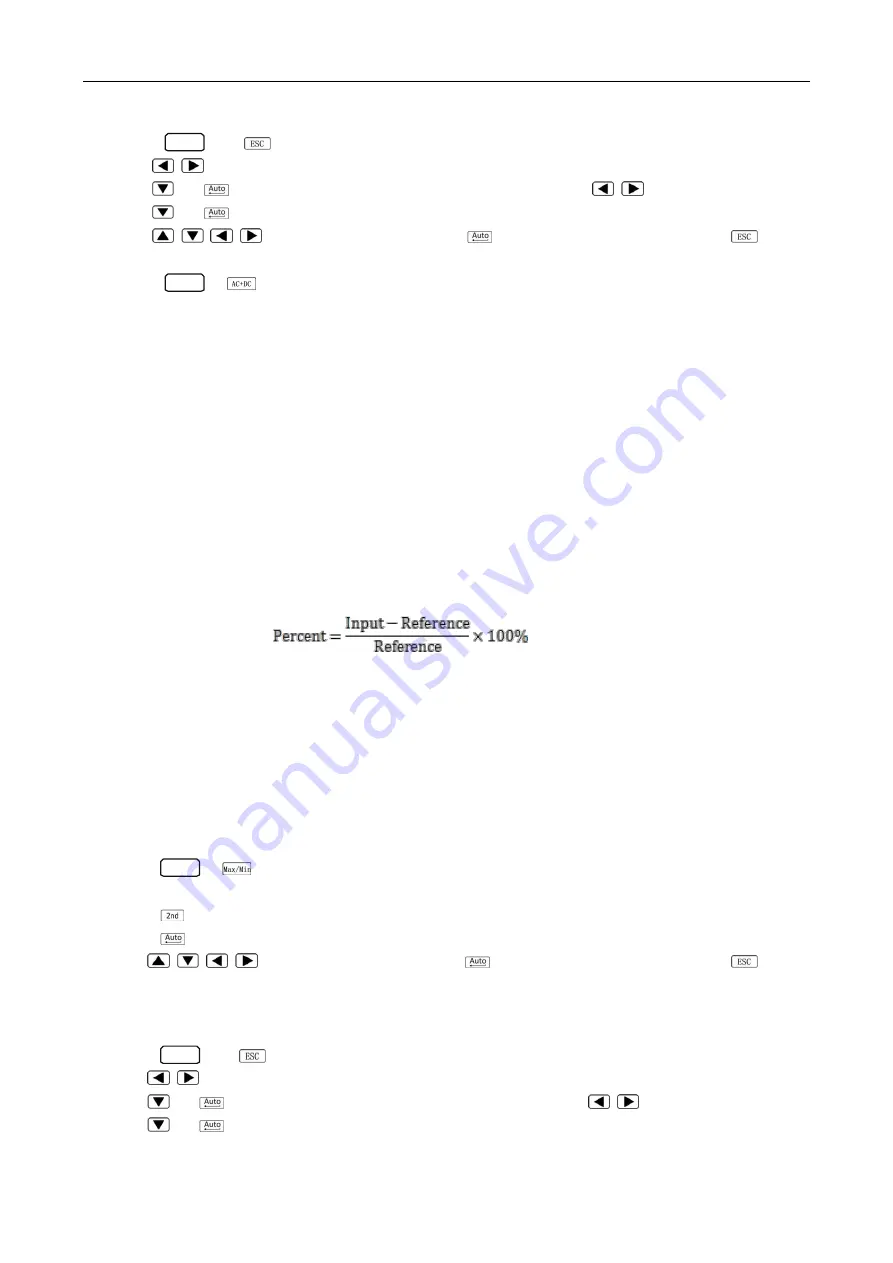
ST1952 Operation Manual
24
Method 2:
1) Press
Shift
and
to enter into the menu setup interface.
2) Use
keys to select the menu A:MATH MEU.
3) Use
or
key to enter into the next level menu and then use
to select 5:dBm REF.
4) Use
or
key to enter into the parameter setup interface. Factory setting: 75Ω.
5) Use
keys to enter the data. Use
key to save the data and press
key to
cancel the current data.
6) Press
Shift
+
for dBm math operation and the present dBm value is displayed in the primary
display and the current measurement results is displayed in the secondary display.
Notes:
1. The setup value will be lost after shut down in method 1; the last setup value will be saved
after restart in method 2.
2. The default unit of the set value is Ω, the maximum value is 9999Ω.
3. dBm is valid for both positive and negative DC voltage.
4. The largest negative value of dBm is -140.
3.10.3 Percent
If the percent calculation is selected, a reference value must be specified. The displayed reading will be
expressed as percent deviation from the reference value. The percentage calculation is performed as
follows:
Where:
Input is the normal display reading
Reference is the user-entered constant
Percent is the displayed result
Application method:
To set the reference impedance, perform the following steps:
Method 1:
1. Press
Shift
+
key to enter into the percent math function. The percent value is displayed in
the primary display and the current measurement result is displayed in the secondary display.
2. Press
key, the Reference value is displayed: +1.00000.
3. Press
key to enter into the edit interface.
4. Use
keys to enter the data. Use
key to save the data and press
key to
cancel the current data.
Method 2:
1. Press
Shift
and
to enter into the menu setup interface.
2. Use
keys to select the menu A:MATH MEU.
3. Use
or
key to enter into the next level menu and then use
to select 3:PERC REF.
4. Use
or
key to enter into the parameter setup interface. Factory setting: +1.00000.
















































