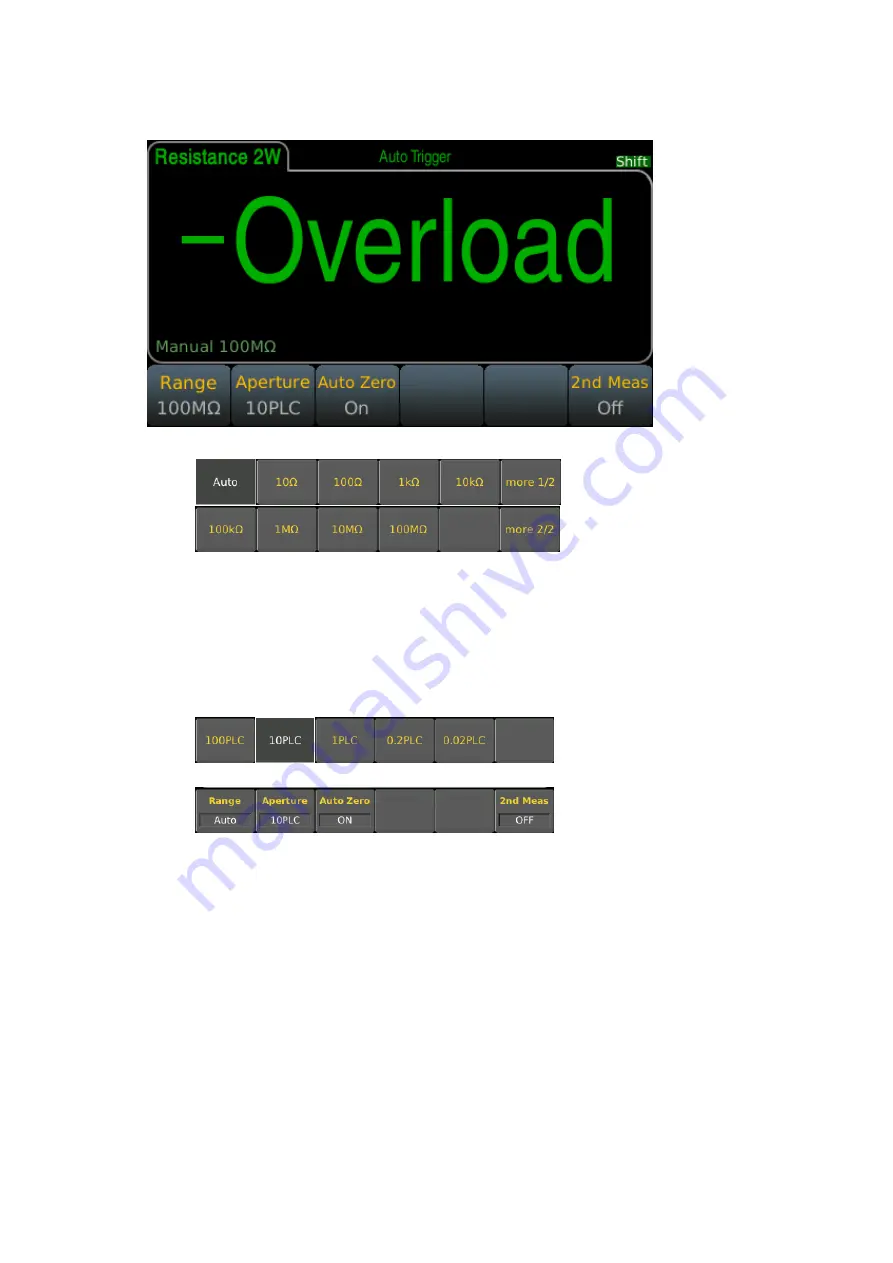
20
Step 2:
Press the [Ω2W] button on the front panel to enter the two-wire resistance test interface.
Step 3:
Select the range.
Press Range and select the range. Auto range (Auto) can automatically selects the appropriate range for
measurement based on the input signal. The auto range is adjusted upwards to 110% of the current range and
down to 10% of the current range.
Step 4:
Set the integration time.
The setting of the integration time affects the measurement speed and measurement accuracy. The longer the
integration time, the higher the accuracy but the slower the measurement. 1PLC, 10PLC, 100PLC can inhibit the
power supply noise. Selecting 100PLC can provide the best noise rejection, but at a slower rate.
Step 5:
Auto Zero.
Auto-zeroing results in more accurate test results, but requires more test time. With auto zero enabled, the
multimeter internal offset is measured each time the input signal is measured. Then subtract the offset from the
previous reading. This avoids the effect of the offset voltage on the input circuit of the digital multimeter on the
measurement accuracy. In the case of auto-zeroing, the digital multimeter measures the offset once and subtracts
the offset from all subsequent measured parameters. The DMM makes a new offset measurement each time you
change the function, range, or integration time.
















































