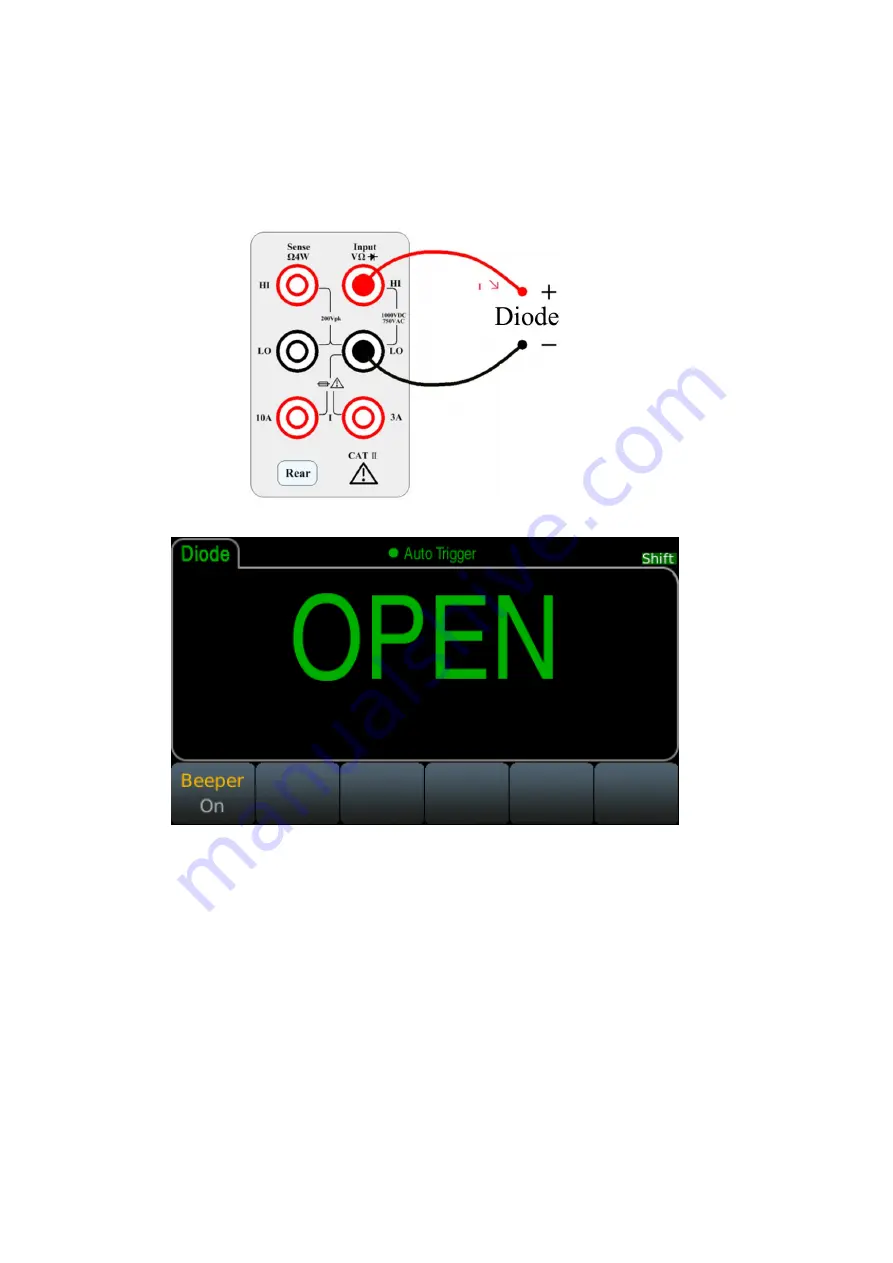
23
3.2.9 Diode
This section describes how to configure the diode test from the front panel. The range and resolution are fixed and
the range is 10 VDC (with 1 mA current source output).
Step 1:
Configure the test leads as follows:
Step 2:
Press the [Shift]+[Cont] button on the front panel to enter the capacitance test interface.
Beeper is the switch menu of the buzzer. If it is ON, the buzzer is turned on. When converted to a 0.3V to 0.8V
threshold, the instrument beeps (if a beep is enabled). A voltage of 0 to 5V is displayed on the front panel. When
the measured break-over voltage is greater than 5 V, the front panel will display OPEN.
Note:
The general diode's break-over voltage is between 0.3 and 0.8, so the choice is to make a beep between
0.3V and 0.8V.
















































