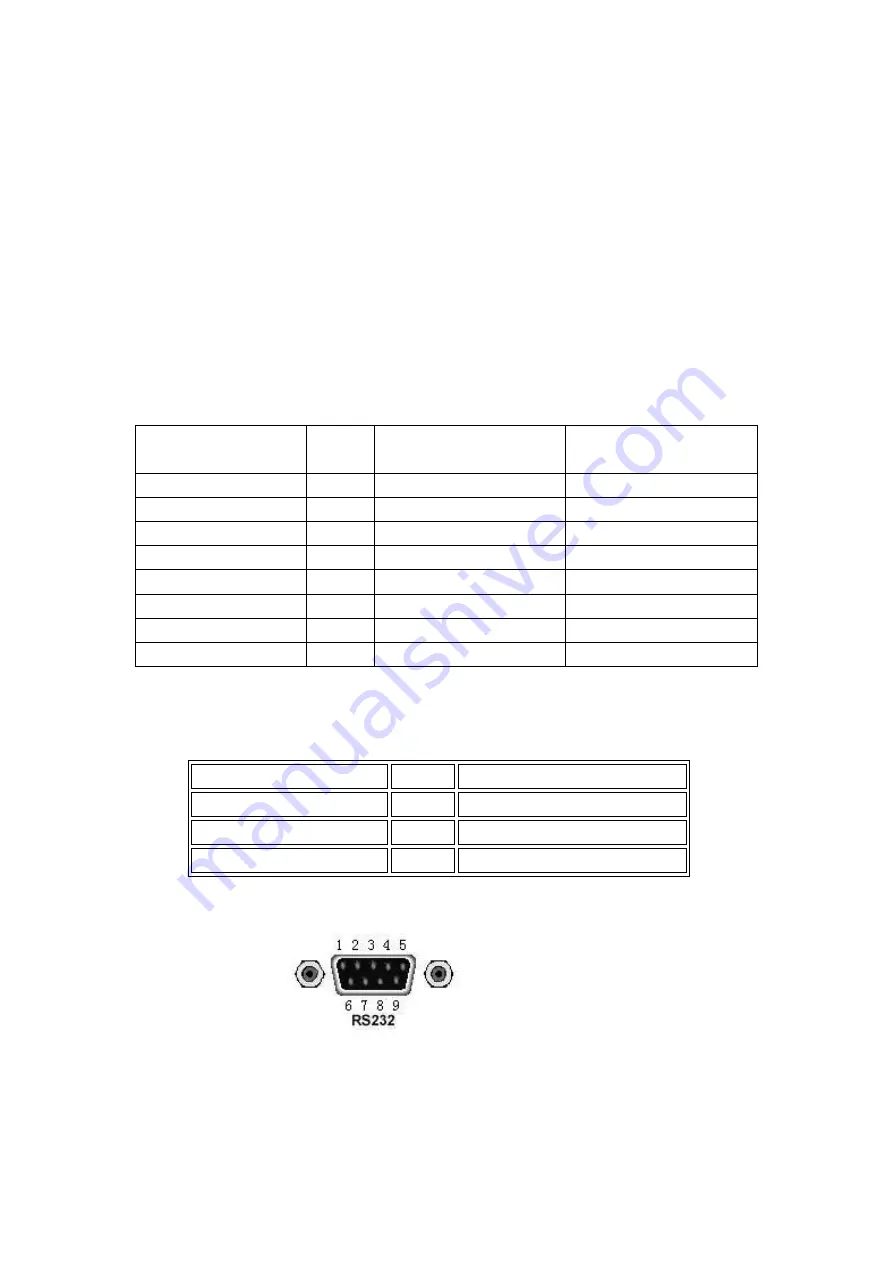
30
Chapter 5 Interface
5.1 RS-232 interface
The RS-232 standard, also called as asynchronous serial communication standard, has been widely used for
decades for data communication between computers, computer and external equipment. RS is the English
abbreviation of Recommended Standard; 232, the standard number. This standard was issued by EIA in 1969,
which rules to send one bit in a data line every time.
Most serial interfaces are not strictly based on RS-232 standard. Use a 25-pin connector (IBM AT uses a 9-pin
connector) on each port. The most commonly used RS-232 signals are shown in the table:
Signal
Code
25 Pin Connector
Pin number
9 Pin Connector
Pin number
Request To Send
RTS
4
7
Clear To Send
CTS
5
8
Data Set Ready
DSR
6
6
Data Carrier Detect
DCD
8
1
Data Terminal Ready
DTR
20
4
Transmitted the data
TXD
2
3
Receive the data
RXD
3
2
Grounding
GND
7
5
Like most serial ports in the world, the serial interface of this instrument is not strictly based on the RS-232
standard, but only provides the smallest subset; the signal are listed in the following table.
Function
Code
Pin Connector Pin Number
Transmitted Data
TXD
3
Received Data
RXD
2
Signal Ground Common
GND
5
This is the easiest and cheapest way to use serial port communication.
Note: The serial port pin definition of this instrument is the same as that of the standard 9-pin RS232C connector.
Rear panel connector
It can be directly connected to a standard serial port using a standard DB type 9-pin plug.
Caution:
To avoid electrical shock, turn off the power supply when plugging or unplugging the connector;
do not short-circuit the output terminals or short-circuit the chassis to avoid damage to the device.
















































