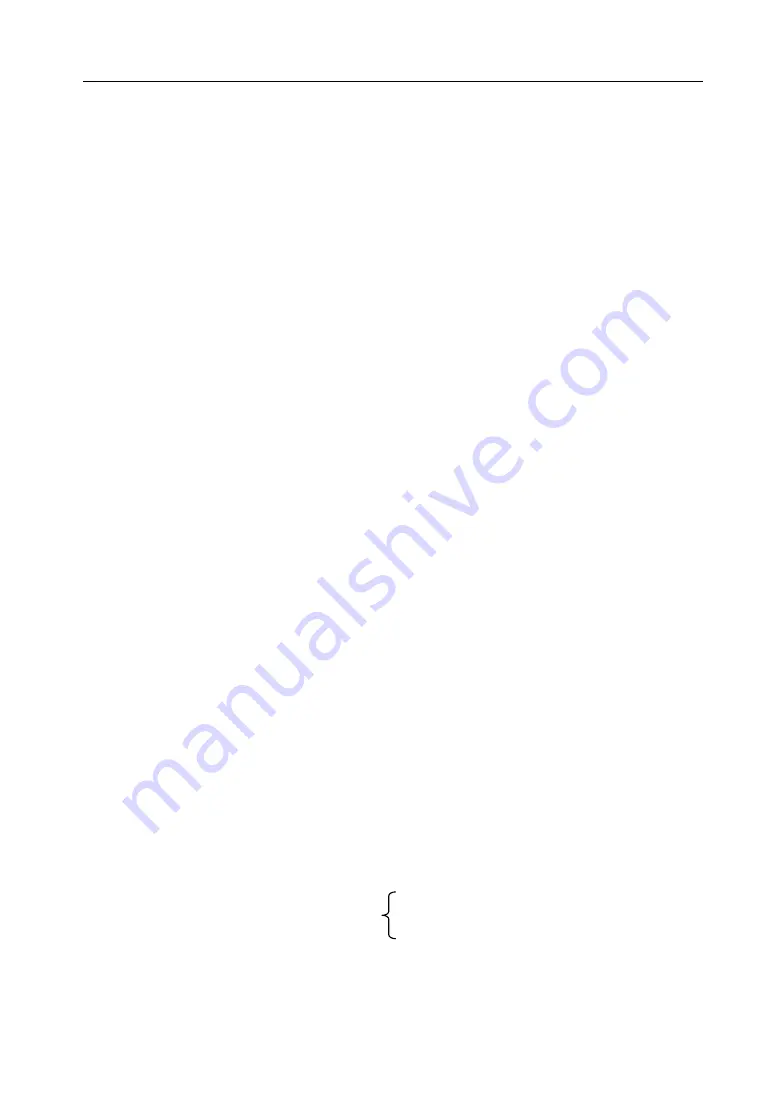
ST2826 Operation manual
Ver1.0
◇
96
command syntax
:
FUNCtion:IMPedance <function>
the following value can be selected for <function>
CPD: set the function to Cp-D
LPRP: set the function to Lp-Rp
CPQ: set the function to Cp-Q
LSD : set the function to Ls-D
CPG: set the function to Cp-G
LSQ: set the function to Ls-Q
CPRP: set the function to Cp-Rp
LSRS: set the function to Ls-Rs
CSD: set the function to Cs-D
RX: set the function to R-X
CSQ: set the function to Cs-Q
ZTD: set the function to Z-θ°
CSRS: set the function to Cs-Rs
ZTR: set the function to Z-θr
LPQ: set the function to Lp-Q
GB: set the function to G-B
LPD : set the function to Lp-D
YTD: set the function to Y-θ°
LPG: set the function to Lp-G
YTR: set the function to Y-θr
e.g.
:
WrtCmd(―FUNC:IMP RX‖); : set the function to R-X
query syntax
:
FUNCtion:IMPedance?
return
:
<function><NL^END>
:IMPedance:RANGe
is used to set the range. Char ‗?‘ is used to query the current range
command syntax
:
FUNCtion:IMPedance:RANGe <value>
<value> can be the resistance of the DUT, or the NR1,NR2,NR3 format with
OHM,KOHM as the
postfix
.
e.g.
:
WrtCmd(―FUNC:IMP:RANG 1KOHM‖); set the range to 1kOHM
。
Query syntax
:
FUNCtion:IMPedance:RANGe?
return
:
<value><NL^END>
the following value can be selected for <value>
:
10
30
100
300
1000
3000
10000
30000
100000
:IMPedance:RANGe:AUTO
is used to select AUTO range. Char ‗?‘ can be used to query the
current range.
command syntax
:
ON (1)
FUNCtion:IMPedance:RANGe:AUTO
OFF (0)
char ‗1‘( 49) is equivalent to ON
char ‗0‘( 48) is equivalent to OFF.
Summary of Contents for ST2826
Page 2: ......
Page 10: ......
Page 51: ...ST2826 Operation manual Ver1 0 41 Figure 3 15 ...
Page 61: ...ST2826 Operation manual Ver1 0 51 ...
Page 144: ...ST2826 Operation manual Ver1 0 134 Figure 9 8 the input circuit for control signal ...
















































