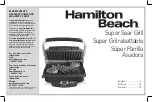20 of 38
Copyright 2015 by Southern Pride Distributing, LLC Volume 1
CONTROL OPERATING INSTRUCTIONS
DIGITAL ROAST & HOLD CONTROL - Manual Menu
1. The product loading doors must be closed.
2. The control should be in the “IDLE” mode. (The burner, and convection fan will be off). If the control is
“OFF” a press of any button will bring the control back to “IDLE.”
3. A menu consists of a cook temperature, cook time, and, when the cook time has elapsed, a choice to end
the menu (HOLD OFF) or go into hold mode (HOLD TEMP SETPOINT).
4. Press the manual menu button (tEnP 1 will appear in the LED display), then press the up/down buttons to
obtain the desired cook temperature.
5. Press the manual menu button (tinE1 will appear in the LED display), then press the up/down buttons to
obtain the desired cook time.
6. Press the manual menu button (HtEnp will appear in the LED display), press the up/down buttons to obtain
the desired hold temp, if a hold temp is not desired press the down button until “OFF” is displayed in the
LED.
7. Programming the menu is complete. To start the menu, press the start/stop button one time. The control
will begin the menu.
8. To cancel or stop the menu, press and hold the start/stop button until “IDLE” is displayed in the LED.
9. When the cook cycle is complete there are two possible actions that can be taken. One is if a hold tempera-
ture was programmed into the menu, the control will momentarily sound an audible alarm then, “HOLD”
and the length of time the control has been in the hold mode will alternately flash in the LED display. The
control will maintain the hold temperature until the start/stop button is depressed to “END” the menu, and
bring the control to the “IDLE” mode.
10. If the hold temperature was programmed to “OFF” and the cook time has elapsed, “END” will be dis-
played on the LED display, and an audible alarm will sound continuously until the start/stop button is de-
pressed, to “END” the menu, and bring the control to the “IDLE” mode.
11. After the control has been in the “IDLE” mode for five minutes it will go to “OFF”, a press of any button
will bring the control back to “IDLE”.
12. After each cook cycle the ashes should be removed from the firebox, the grease emptied from the drain
pan, and the cool down cycle should be ran. To start a cool down cycle; press the cook temp button and
then press the down button until “OFF” is displayed in the LED display. This turns off the gas burner.
Press the start/stop button to start the cool down cycle. Run the cool down cycle until the smoker tempera-
ture falls below 90°.