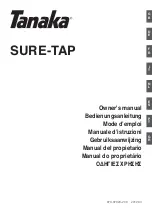6
Factory setting loaded – loads the factory settings. Do not change this setting.
Unit – allows the user to set the unit of measurement: inch or mm
Making adjustments for cut accuracy
Though digital and offset printing creates near-perfect templates, there will be instances where some
minor adjustments are required. Please use the following to create the best cut for your business cards.
Paper alignment (slitter cut)
The slitters are fixed in the 320CC and should not require adjusting. Before making any electronic
adjustments, ensure your cut material is properly centred in the 320CC feed table. As depicted in the
image below, the paper position is adjustable. Simply move the left and right tabs to align the paper.
Once the template is centred, you can make adjustments to the gutter cut. Run a test cut to check the
alignment of the business card and adjust the following as needed.
Summary of Contents for Graphic Whizard PT320 CC
Page 25: ...17...
Page 26: ...A3 420 297 88 9mm 45mm 18...
Page 27: ...A3 420 297 88 9mm 50mm 19...
Page 28: ...A3 420 297 88 9mm 54mm 20...
Page 29: ...A3 420 297 88 9mm 50 8mm 21...
Page 30: ...A3 420 297 88 9mm 95mm 22...
Page 31: ...A3 420 297 88 9mm 127mm 23...
Page 32: ...24...
Page 33: ...25...
Page 34: ...26...
Page 35: ...27...
Page 36: ...28...
Page 37: ...88 9mm 40 250 mm customize 29...