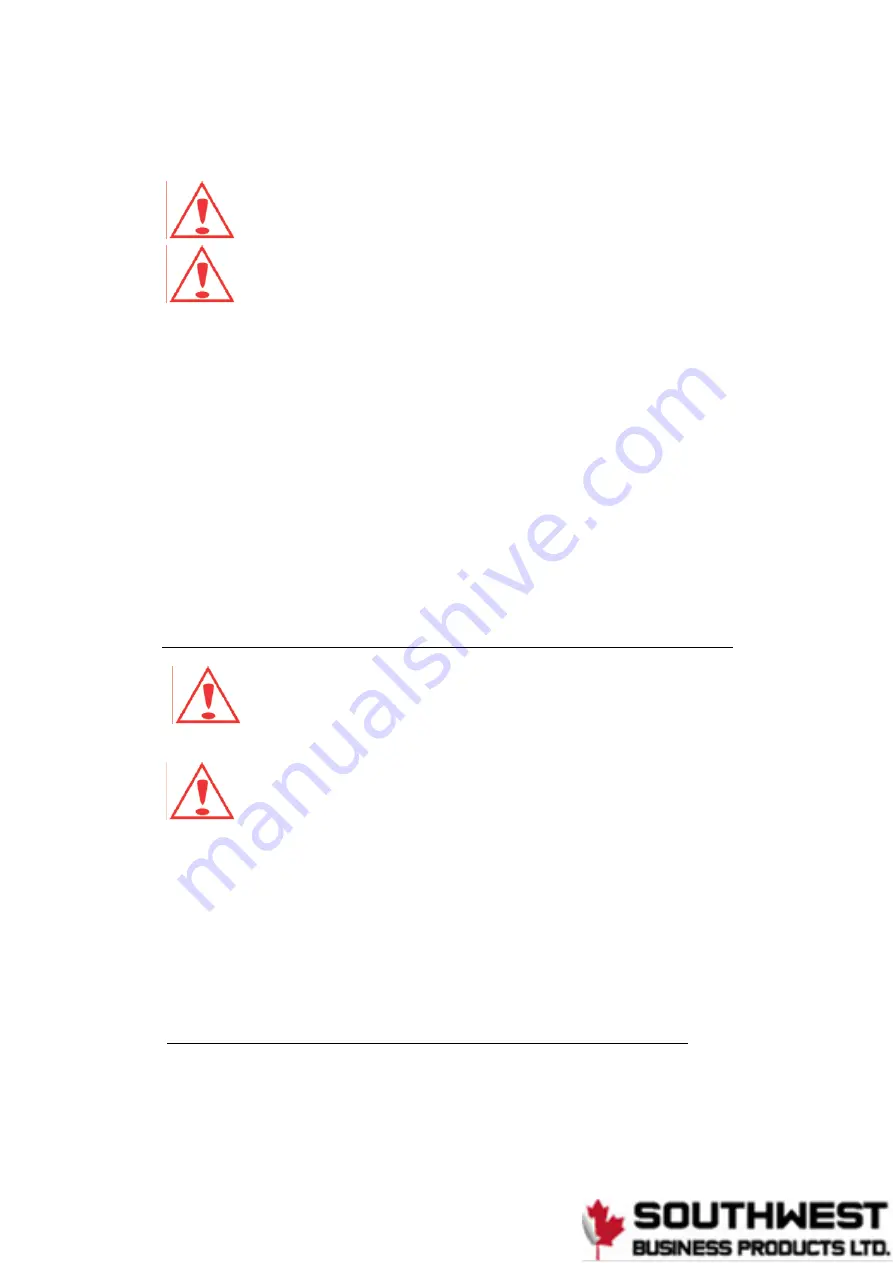
(
4
)
Paper feeding and cutting
Do not let your hand or hair close to stock or the machine.
Do not touch any stock with your hands on the feeding or exit
side of the machine, use a feeding stick to avoid injury.
①
After setting the paper mode, press <start> key and the card cutting
based off of the set parameters will start. The machine will automatically
stop at the end of cutting and return to the standby state. Press the key
again to resume cutting.
②
At the end of cutting, and the end of a job please turn off the power
when not in use.
2-7 Replacing the longitudinal knife assembly
2-7-1 Please follow the guide below when taking out the knife assembly
Make sure the power to the machine is cut off to avoid electric
shock.
Never touch the cutter to avoid injury. Wear gloves if possible
and avoid the sharp edge. Exercise caution.
①
Turn off the power switch.
②
Remove the top cover.
③
Remove 4 fixing screws on the assembly.
④
Take the assembly out from the side of the casing.
2-7-2 Please follow the flow below when replacing the assembly
①
Put the assembly in sidelong through the long hole on the non-operator
surface and mount it securely. Make sure the gears are properly aligned and
meshing correctly.
36
Summary of Contents for Graphic Whizard PT320 CC
Page 25: ...17...
Page 26: ...A3 420 297 88 9mm 45mm 18...
Page 27: ...A3 420 297 88 9mm 50mm 19...
Page 28: ...A3 420 297 88 9mm 54mm 20...
Page 29: ...A3 420 297 88 9mm 50 8mm 21...
Page 30: ...A3 420 297 88 9mm 95mm 22...
Page 31: ...A3 420 297 88 9mm 127mm 23...
Page 32: ...24...
Page 33: ...25...
Page 34: ...26...
Page 35: ...27...
Page 36: ...28...
Page 37: ...88 9mm 40 250 mm customize 29...










































