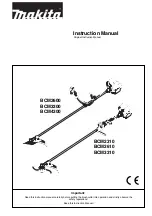⑾
Turn on the power and see if there is an abnormal sound.
(B) Troubleshooting guide for paper jamming in the paper feeding tray
①
Turn off the power.
②
Take out the paper piled up on the tray.
③
Pull the jammed paper outward.
④
Turn on the power and press<start> key, the paper feeding motor starts
working. If it is still jammed check for any small scraps which may jam
feed tires.
3-3 Guillotine blade jam
Cause: There is residual paper inside; the paper is too thick, the stock is curled.
①
When the LCD shows:Long blade jam,
Press[Mode changeover],the LCD will show:
②
Press [Parameter setting] key and select [+] or [-] key to settle the
problem:
Press[Mode changeover] to EXIT; Press [Parameter setting]to activate the
cutter blade (press once for each cutting); Press[+] to move paper forward
;Press [-] to reverse paper(press once for each step)
③
Press the [Mode changeover] key to return to the standby state.
3-4 Cut Mark
■
not detected
Cause: In the mark
■
detection mode, the mark
■
is not printed or does not
conform to the set requirements.
①
When the LCD shows: Black Mark
■
not detected
Press[Mode changeover],the LCD will show:
<M>:EXIT <S>:
↓
<+>:
←
<
-
>:
→
<M>:EXIT <S>:
↓
<+>:
←
<
-
>:
→
39
Summary of Contents for Graphic Whizard PT320 CC
Page 25: ...17...
Page 26: ...A3 420 297 88 9mm 45mm 18...
Page 27: ...A3 420 297 88 9mm 50mm 19...
Page 28: ...A3 420 297 88 9mm 54mm 20...
Page 29: ...A3 420 297 88 9mm 50 8mm 21...
Page 30: ...A3 420 297 88 9mm 95mm 22...
Page 31: ...A3 420 297 88 9mm 127mm 23...
Page 32: ...24...
Page 33: ...25...
Page 34: ...26...
Page 35: ...27...
Page 36: ...28...
Page 37: ...88 9mm 40 250 mm customize 29...