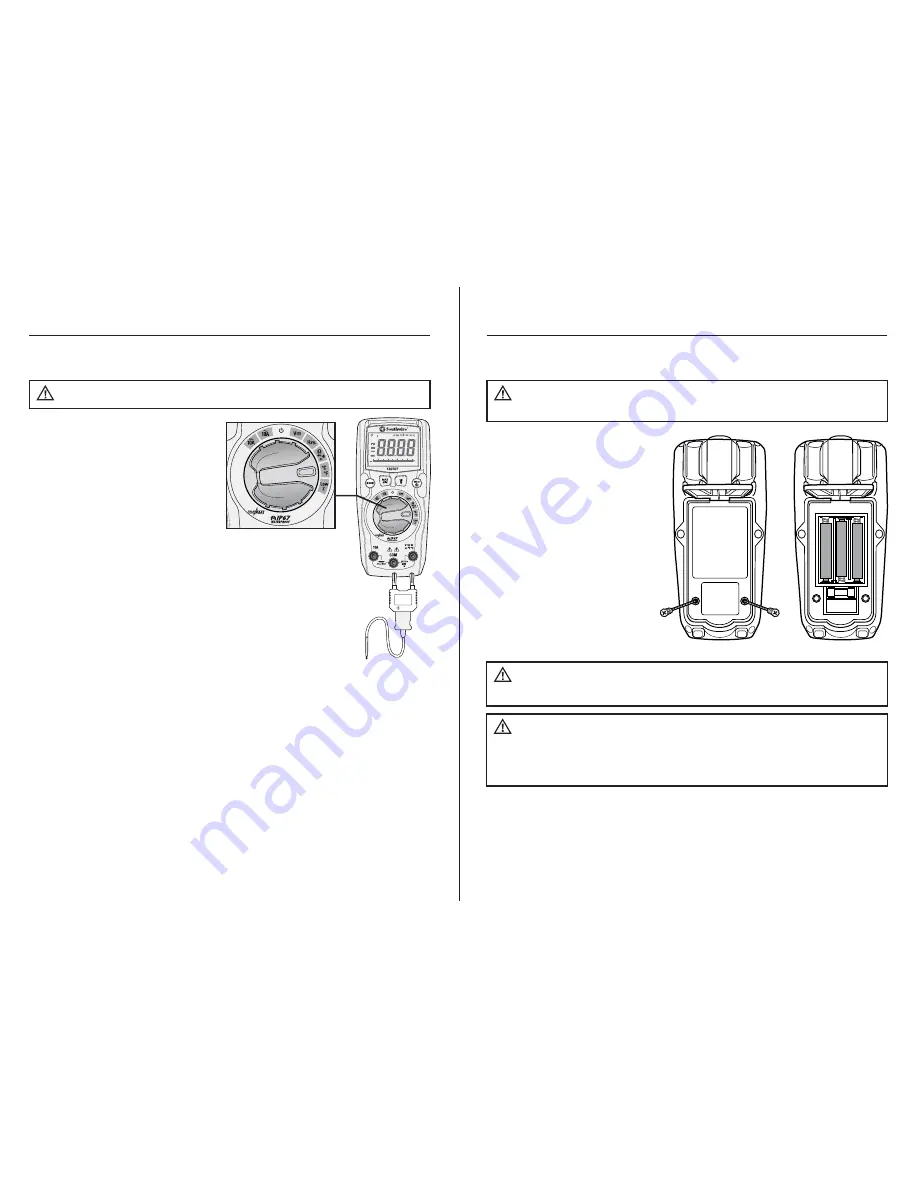
n m VA F M k
AUTO HOLD MAX MIN REL LOZ
0
10
20
30
40
15
Operation cont.
Temperature Measurements
1. Set the rotary function switch
to the
°F °C
position.
2. Press the MODE button to
select readings in
°F
or
°C
.
3. Connect the Temperature Probe
to the Banana Plug Adapter.
Note the – and + markings on
the adapter. Connect the adapter
to the meter, making sure the –
side goes into the
COM
input
jack and the + side goes into
the
°F °C
input jack.
4. Touch the tip of the Temperature
Probe to the object being measured.
Keep the probe touching the object
until the reading stabilizes (about 30 sec).
5. Read the temperature on the LCD display.
Do not touch the temperature probe to live circuits.
WARNINGS:
n m VA F M k
AUTO HOLD MAX MIN REL LOZ
0
10
20
30
40
16
Operation cont.
Battery Replacement
1. Lift up the tilt stand.
2. Loosen the Phillips
screws on the battery/
fuse cover.
3. Remove the battery/fuse
cover.
4. Replace the batteries with
three AAA batteries.
5. Observe proper polarity
as shown inside battery
compartment.
6. Install the battery cover and
tighten the screws.
To avoid electric shock, do not operate the meter
until the battery/fuse cover is securely fastened to the meter.
WARNING:
To avoid electric shock, remove the test leads from
the meter before removing the battery/fuse cover.
WARNINGS:
When replacing the battery or fuses, be sure to secure
the battery compartment door firmly to maintain the waterproof and dust
proof integrity of the meter. Loose or overtightened screws, or an improperly
seated o-ring may compromise the meter's water and dust ingress protection.
WARNING:










































