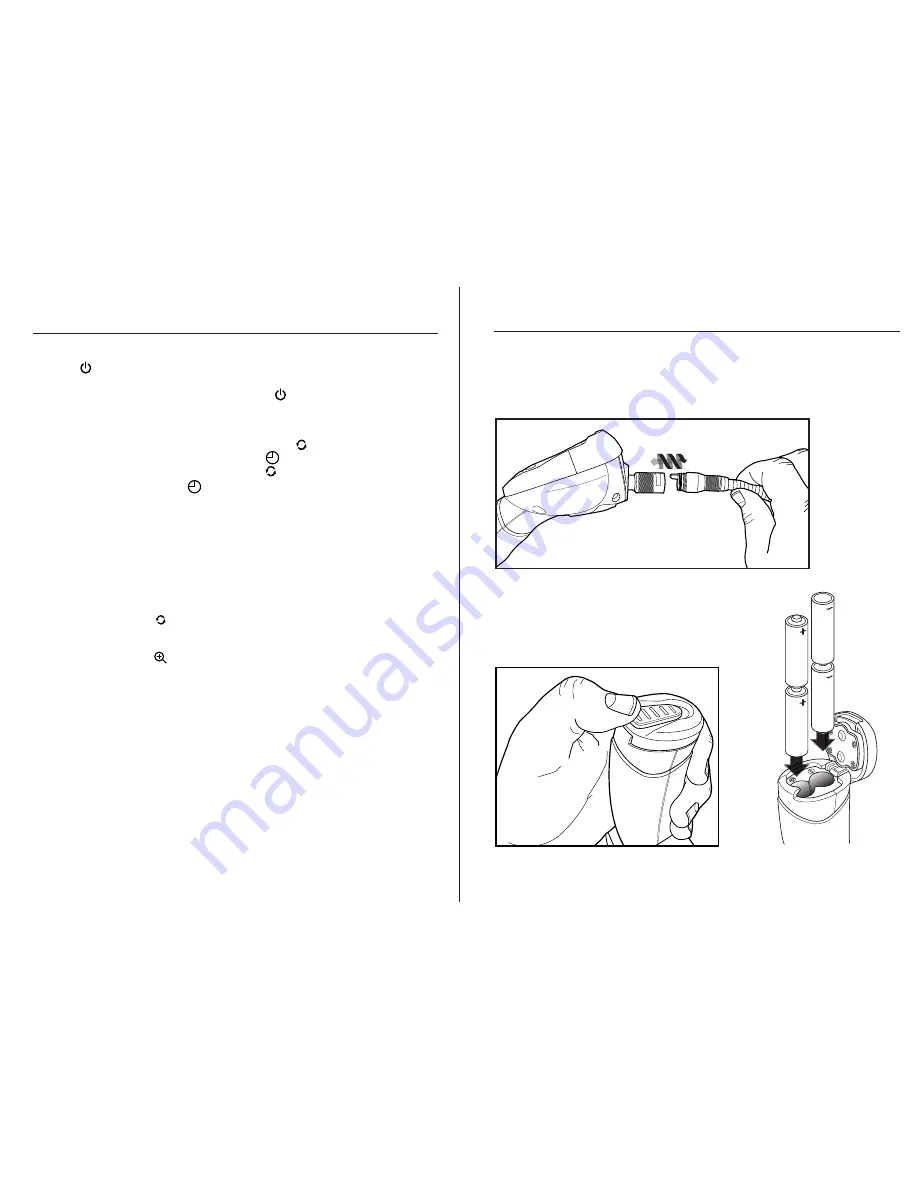
3
Operation
Power Button
Press the power button to turn on the borescope. If the display does not turn
on, replace the batteries. (Refer to Battery Replacement instructions in manual.)
To turn the borescope off, press and release the power button.
Auto Power Off
Auto power off (APO) will automatically turn off the borescope approximately
8 minutes after being turned on. Press and hold the rotation
button for 2 seconds to turn on the APO. The “ ” symbol will appear on top
right corner of the display. Press and hold the rotation button
again to turn off the APO. The “ ” symbol will disappear from the display.
LED Brightness Adjustment
Press the Bright button to control the light intensity of the four LEDs on the
head of the camera. A momentary press will increase the brightness by one
level. A brightness gauge on the LCD display indicates light intensity. Pressing
and holding the button will continuously increase the light intensity from 0 to
100% brightness.
Rotate Image
Momentarily press the “ ”rotation button to rotate the image 180°.
Digital Zoom
Momentarily press the “ ” zoom button to zoom image up to 2x. The zoom
will increase by 20% each time the button is pressed.
Battery Status Light
The battery status light is green when batteries are good. The light will change
to red when the batteries are getting low. The red light will flash 5 times and
the borescope will power off when the batteries are fully worn.
4
Connecting the Camera Stem
To connect the camera stem to the instrument body, ensure that the keyed
ends are properly aligned. Once aligned, tighten the knurled knob to hold the
connection firmly in place. To remove, turn in the direction shown on the
knurled knob.
Battery Replacement
To replace batteries, push latch to open battery door.
Remove and safely discard old batteries. Replace
batteries using four new AA batteries. Observe
correct polarity as shown inside battery housing.
Operation
REMOVE

























