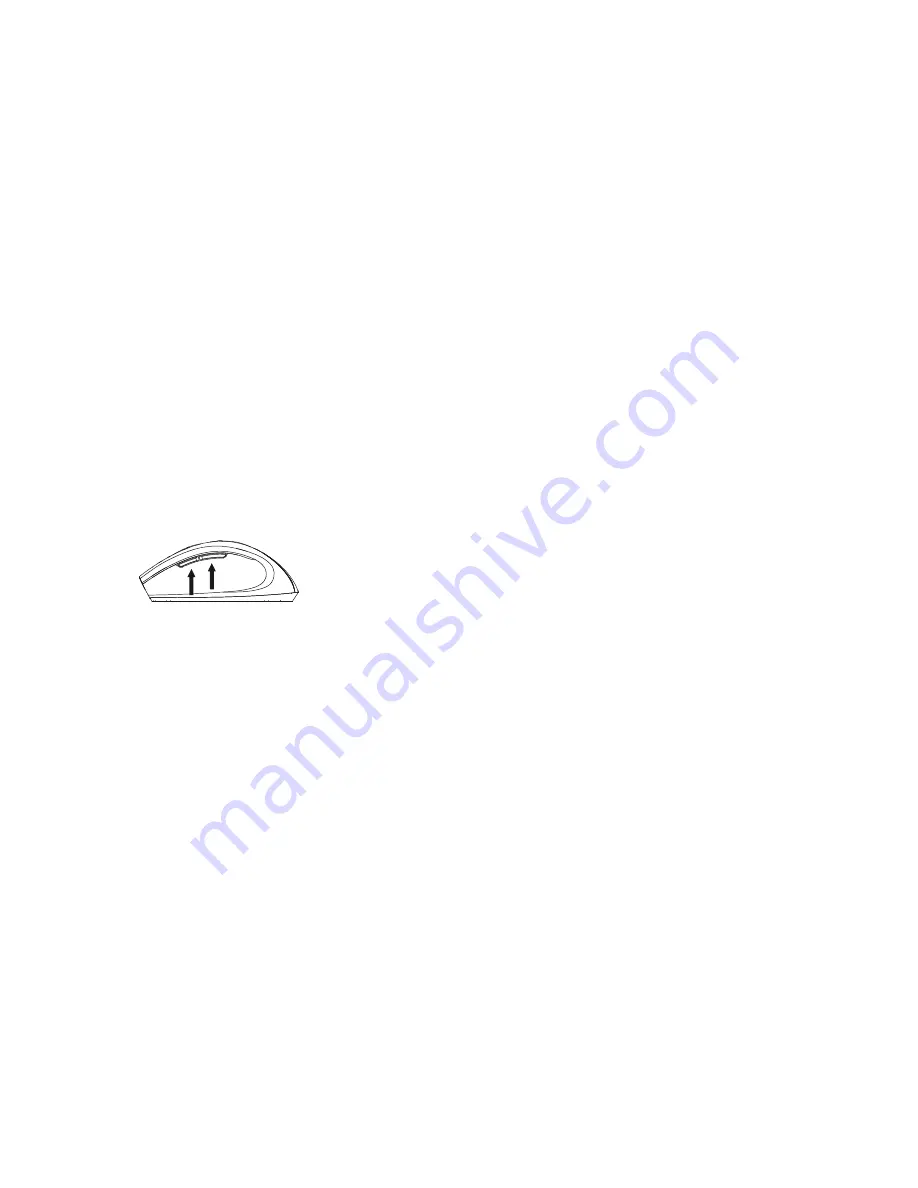
28
29
7. SUGGESTIONS AND ADVERTISING
≥
If there is any metal object close to the nano-receiver,
please remove it, as it may obstruct the wireless
transmission.
≥
If there are any other wireless device close to the nano-
receiver please remove the receiver and reconnect it to get
a different communication ID.
≥
Do not leave nano-receiver next to Bluetooth dongle.
≥
Do not use mouse on very shiny surface or transparent
surface.
8.
Use the forward and backward lateral buttons for folders or
internet navigation. They are very useful for games as well.
9.
Energy save function: mouse will be inactive after sometime
whithout use. Click the right or left mouse button to activate
it.
Fig. 8


























