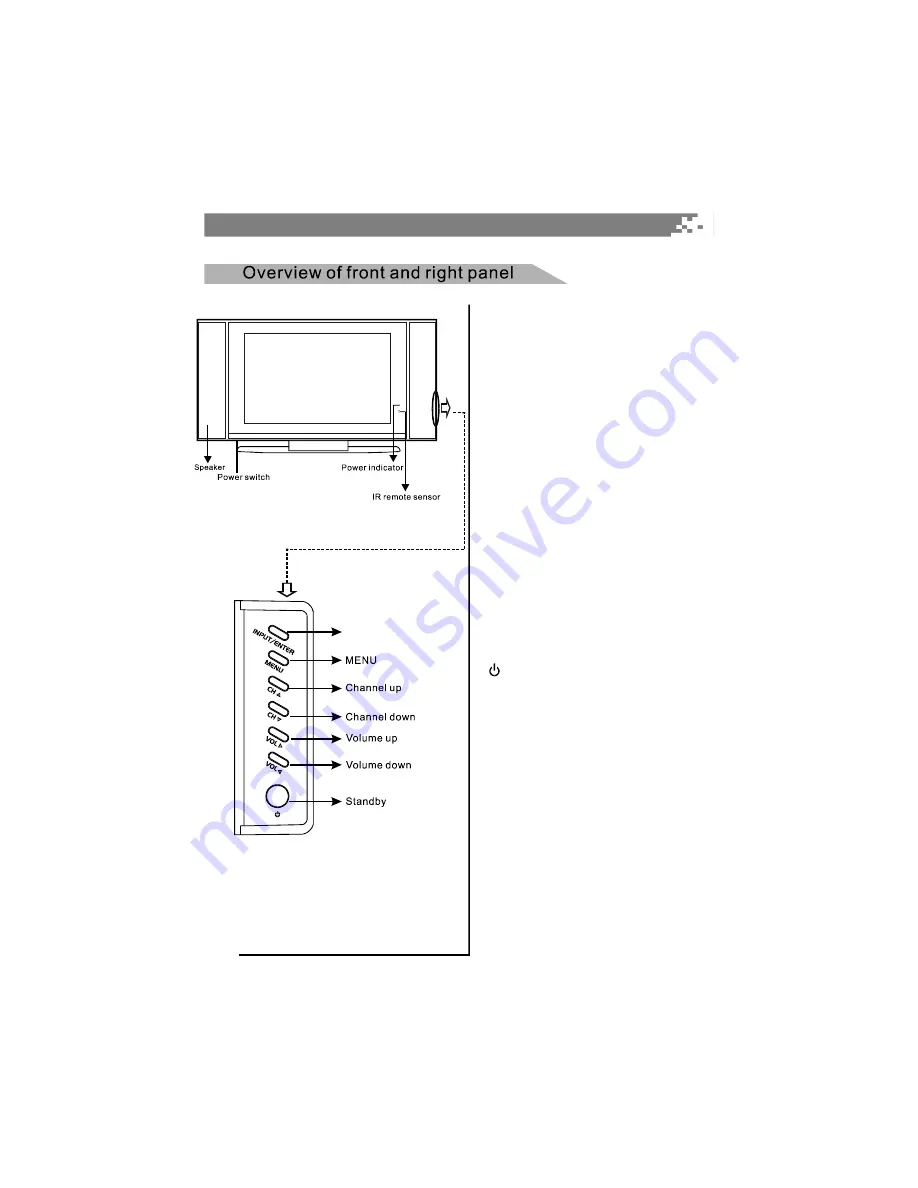
1. ON/OFF
Press this key to turn TV on or off.
2. Power indicator
3. IR remote sensor
Point remote control at this sensor to
conduct remote control.
4. VOL /
Press these two buttons to increase or
decrease the volume, and they are also
used for menu selection.
5. CH /
Press these two buttons to select channel
or select menu.
6. Menu
Press this key to display OSD menu or
exit from current menu to previous menu.
7.
Press this button to enter standby mode
under normal play, and press this button
to enter normal play mode under standby
mode.
8. INPUT/ENTER
Press this button to display the selectable
signal source for source.
In OSD menu, use this key to confirm and
enter into next submenu.
Green: In power on mode.
Yellow: In standby mode.
v w
r s
7
General Description
INPUT/ENTER
Summary of Contents for 3278AB
Page 1: ......
Page 38: ...35 8 ...
Page 43: ......
Page 44: ......
Page 45: ......
Page 46: ......
Page 47: ......
Page 48: ......
Page 49: ......
Page 50: ......
Page 51: ......
Page 52: ......
Page 53: ......
Page 54: ......
Page 55: ......
Page 56: ......
Page 57: ......
Page 58: ......
Page 59: ......
Page 60: ...39019771 ...











































