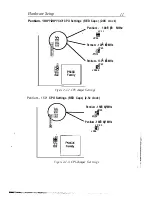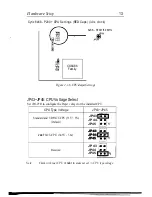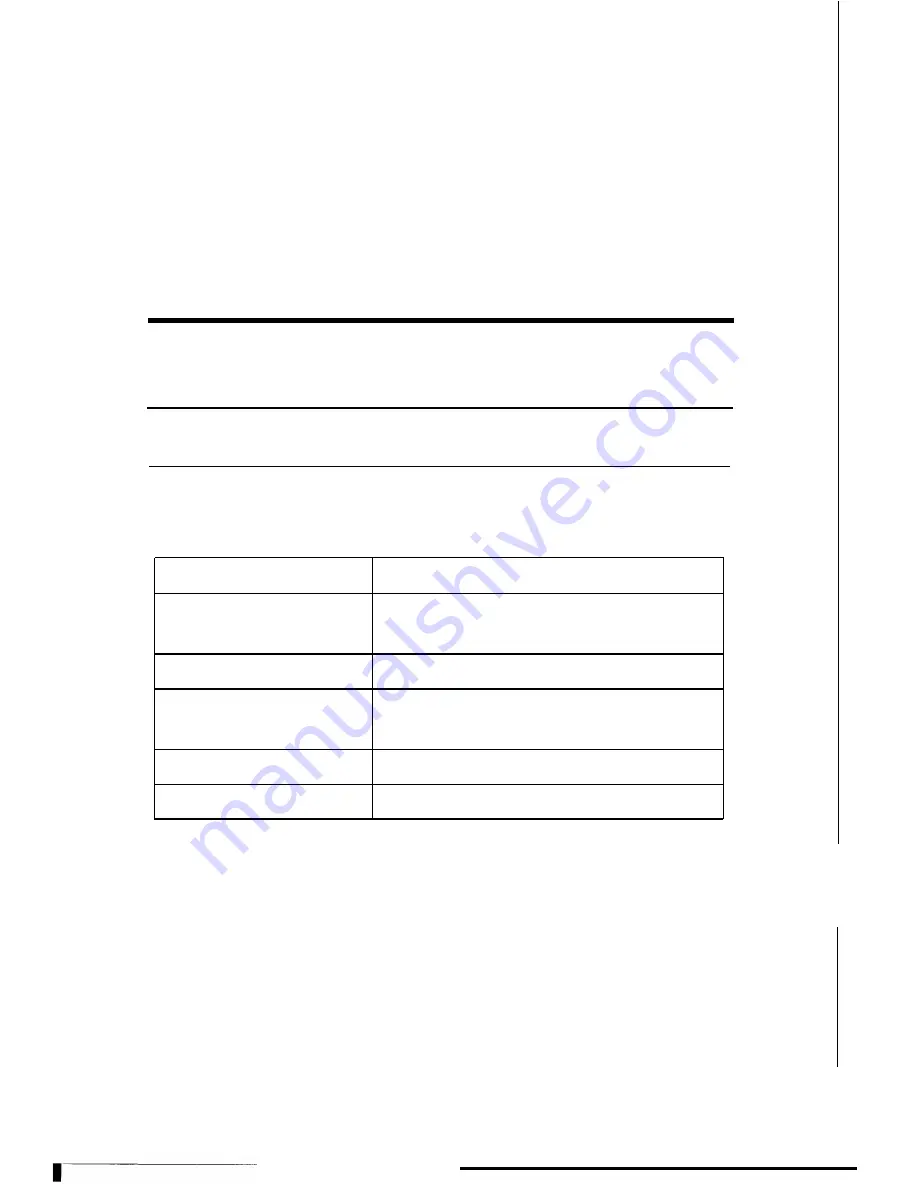
2
Hardware Setup
This chapter explains how to configure the mainboard's hardware. After you install
the mainboard, you can set jumpers, install memory on the mainboard, and make
case connections. Refer to this chapter whenever you upgrade or reconfigure your
system.
CAUTION: Turn off power to the
mainboard, system
chassis, and
peripheral devices before performing any work on the
mainboard or system
Jumpers
Factory Set Jumpers
'
The following jumpers are set at the factory as below. -
Jumpers Factory settings
JP28, JP29, JP31, JP36, JP37, Factory fixed at Short
JP47
J21
Reserved
JP5, JP34, JP48, JP53, JP50, Factory setting at 1-2
JP51
JP28, JP29, JP32, JP33, JP47 Factory setting at 2-3
JP30
Factory freed at 3-5 and 4-6
JP25:
Sleep Switch Connector Enable/Disable
Toggle this jumper to force the system into power saving (Green) mode. Any
hardware IRQ signal makes the system wakeups.
Summary of Contents for 5SM2
Page 1: ...j p l Pentium...