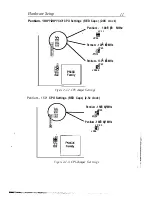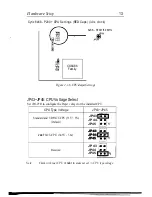Hardware Setup
19
Audio Adapter Function
Plug in this Audio Adapter to the motherboard for connecting the external device,
such as wave table card, speaker, microphone, and joystick. Function of every
connector is described below.
WTCI - Wave Table Card Connector
Attach wave table card to this connector for enable the wave table function.
SBI - Audio Adapter Connector
Attach this end to the audio connector of the motherboard for connection.
JI - CD-ROM Audio In Connector
Attach CD-ROM Audio line to this connector for transferring CD-ROM
’s
audio to the
speakers.
JACKI - Speaker Out Jack
Attach the cable of the speakers
’
to this jack for enable the speakers.
JACK2 - Line Out Jack
Attach line out cable to this jack.
JACK3 - Line In Jack
Attach line in cable to this jack.
JACK4 - MIC In Jack
Attach the cable of microphone to this jack,
DB15 - Game Port Connector
Attach to the device which could use game port.
Summary of Contents for 5SM2
Page 1: ...j p l Pentium...