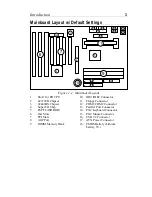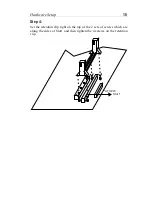Hardware Setup
9
RESET – Hardware Reset Control
Attach the Reset switch to RST. Closing the Reset switch restarts the
system.
PWRBT – ATX Power Supply On/Off Switch Connector
(Momentary Type)
Attach a two-pin switch to this connector for turning the ATX power
supply on/off.
PS/2 Keyboard Connector
A six-pin female PS/2 keyboard connector is located at the rear of the
board. Plug the keyboard jack into this connector.
PS/2 Mouse Connector
A six-pin female PS/2 mouse connector is located at the rear of the
board. Plug the mouse jack into this connector.
IR – IR Connector
A ten-pin wafer connector is for connecting to the IR device. Use the
device that has the ASKIR or IrDA specification and choose
ASKIR/IrDA from the BIOS setup.
IR Connector
Pin Assignment
VCC 1
FIRRX 2
IRRX 3
GND 4
IRTX 5
IDE1/IDE2 – On-board Primary/Secondary IDE HDD
Connectors
Attach on-board hard disk drives to these connectors.