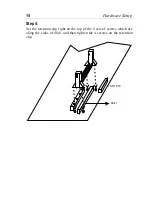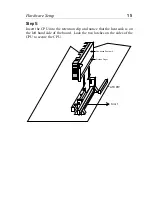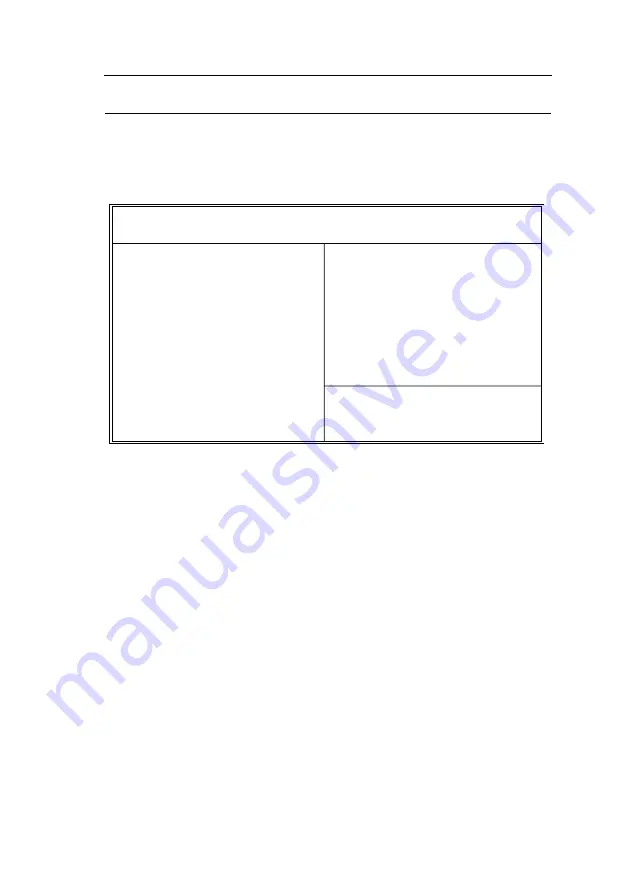
28
BIOS Setup
PNP/PCI Configuration Setup
This menu controls the system resources. Run this option as follows:
1. Choose ÒPNP/PCI CONFIGURATION SETUPÓ from the Main
Menu and the following screen appears. (The screen below shows
default settings.)
AMIBIOS SETUP - PNP/PCI CONFIGURATION
(C)1997 American Megatrends, Inc. All Rights Reserved
ESC : Quit
↑ ↓ → ←
: Select Item
F1 : Help PU/PD/+/– : Modify
F5 : Old Values (Shift)F2 : Color
F6 : Load BIOS Defaults
F7 : Load Setup Defaults
Reserved Memory Size Disabled
Reserved Memory Address C8000
Plug and Play Aware O/S No
Clear NVRAM on Every Boot No
PCI Latency Timer 64
PCI VGA Palette Snoop Disabled
Allocate IRQ to PCI VGA Yes
DMA Channel 0 PnP
DMA Channel 1 PnP
DMA Channel 3 PnP
DMA Channel 5 PnP
DMA Channel 6 PnP
DMA Channel 7 PnP
IRQ3 PCI/PnP
IRQ4 PCI/PnP
IRQ5 PCI/PnP
IRQ7 PCI/PnP
IRQ9 PCI/PnP
IRQ10 PCI/PnP
IRQ11 PCI/PnP
IRQ12 PCI/PnP
IRQ14 PCI/PnP
IRQ15 PCI/PnP
2. Use the arrow keys to move between items and select values. Modify
selected fields using the PgUp/PgDn/+/Ð keys.
A short description of screen items follows:
Plug and Play
Aware O/S
Choose
Yes
or
No
. When this option is set to
No
,
the DMA and IRQ settings will have to be set
manually.
Clear NVRAM
on Every Boot
Yes
: PnP information will be erased and collected
again at every boot.
PCI Latency
Timer
Choices are 32, 64, 96, 128, 160, 192, 224, or
248.
PCI VGA Palette
snoop
This option should be set to
Enabled
when video
cards, such as 3D accelerators and MPEG
decoders, are used to allow a correct decoding of
colors.