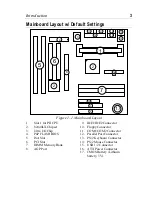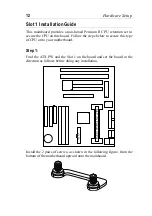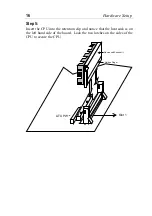8
Hardware Setup
IR – IR Connector
A five-pin wafer connector is for connecting to the IR device. Use the
device that has the IrDA or ASKIR specification and choose
IrDA/ASKIR from the BIOS setup.
IR Connector
Pin Assignment
VCC 1
FIRRX 2
IRRX 3
GND 4
IRTX 5
Keylock & Power LED Connector
This connector is for a lock that may be installed on the system case for
enabling or disabling the keyboard. This connector also attaches to the
caseÕs Power LED. (Pin 1, 3 for power LED, pin 4, 5 for keylock.)
SPK – Speaker Connector
Attach the system speaker to connector SPK.
RST – Hardware Reset Control
Attach the Reset switch to RST. Closing the Reset switch restarts the
system.
IDE1/IDE2 – On-board Primary/Secondary IDE HDD
Connectors
Attach on-board hard disk drives to these connectors.
COM1/COM2 Connectors
Connect COM1/COM2 devices to these connectors.