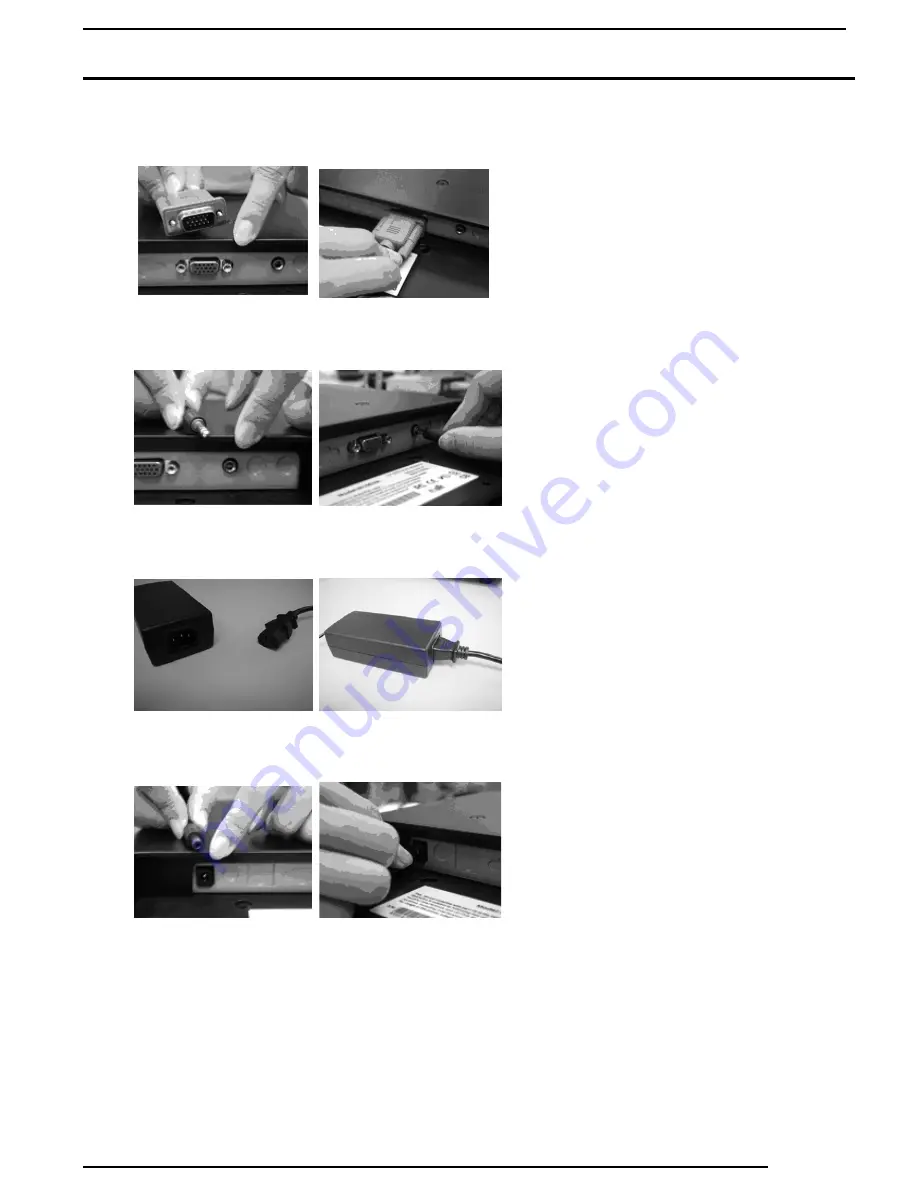
15.0 TFT Active Matrix LCD Panel User Manual
English
5
Hardware Installation Step by Step
1.
Turn your LCD opposite carefully which can see all the connection port.
2.
Inset the signal cable such as RGB analog (standard) to its own port, and the other side connects to
computer.
3.
Inset the Audio connector to its own port, and the other side connects to computer line out.
4.
Put AC Adaptor and Power Cord together.
5.
Inset the DC cable to its own port (DC in), and the other side connect to socket.
6.
Congratulations you had done with it. You can enjoy the excellent performance.






























