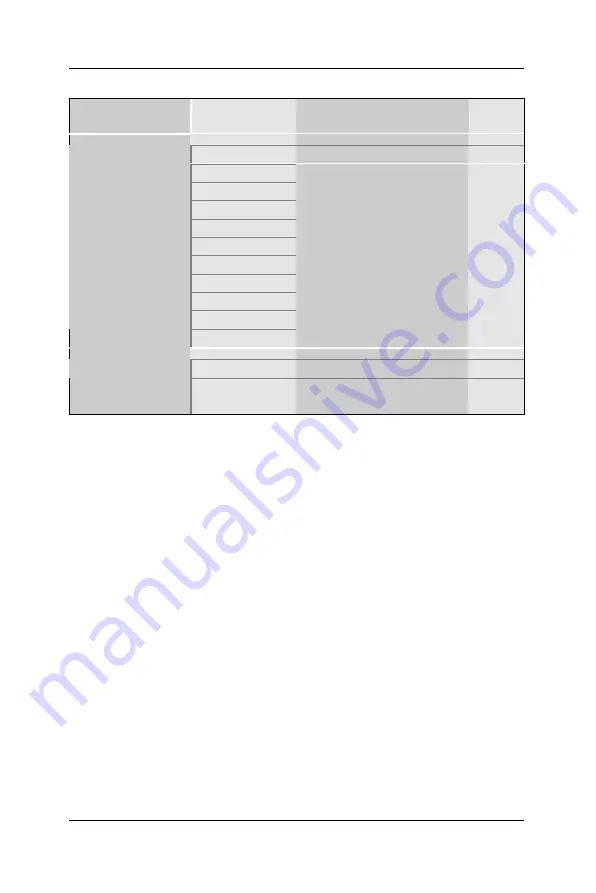
BIOS Setup Utility
SY-6IEB
35
3-1.2 System Boot Control Settings
System Boot
Control Settings
Setting
Description
Note
A, C, SCSI
C, A, SCSI
C, CDROM, A
CDROM, C, A
D, A, SCSI
E, A, SCSI
F, A, SCSI
SCSI, A, C
SCSI, C, A
C only
Boot Sequence
LS/ZIP, C
Choose the boot
sequence adapted to
your needs, for example:
l
[A, C, SCSI] means
the BIOS will look for an
operating system first in
drive A, then in drive C,
and eventually in SCSI
device.
Disabled
Quick Power On
Self Test
Enabled
Provides a fast POTS at
boot-up.
Default
Summary of Contents for SY-6IEB
Page 1: ...SY 6IEB Mainboard User s Guide Technical Reference...
Page 70: ...67...
















































