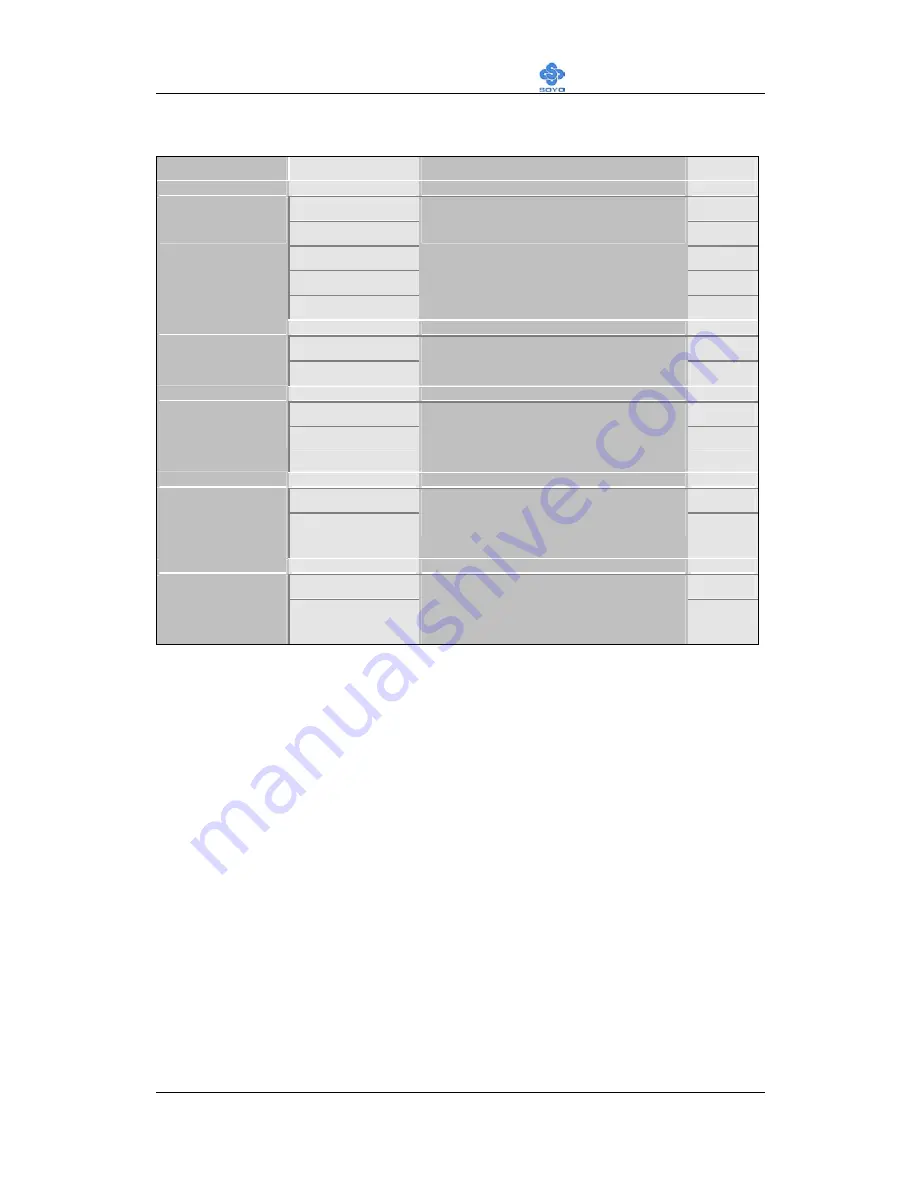
BIOS Setup Utility
SY-KT880 DRAGON 2
69
USB Configuration
Setting
Description
Note
Disabled
USB 2 Ports
USB 4 Ports
USB 6 Ports
USB 1.1 Ports
Configuration
USB 8 Ports
Configuration USB1.1 Host
Controllers.
Default
Enabled
Default
USB 2.0 Ports
Configuration
Disabled
Enabled/Disabled USB 2.0 Host
Controllers.
Enabled
Default
Legacy USB
Support
Disabled
Set this item to Enabled if using
software (like DOS games) that
needs a ‘legacy’ USB device.
Disabled
Default
USB Storage
Device
Support
Enabled
Enabled/Disabled support for
USB mass storage devices.
FullSpeed
USB 2.0
Controller
Mode
HiSpeed
Configures the USB 2.0
controller in HiSpeed (480Mbps)
or FullSpeed (12Mbps).
Default
Summary of Contents for SY-KT880 2
Page 11: ...Motherboard Description SY KT880DRAGON2 7 1 7 SY KT880 DRAGON 2 MOTHERBOARD COMPONENTS ...
Page 99: ...Drivers Installation SY KT880DRAGON2 95 Drivers directory list in the CD driver ...
Page 101: ...97 APPENDIX A ALi M5281 ...
Page 110: ...106 APPENDIX B Troubleshooting ...
Page 117: ...113 APPENDIX C Contact Information ...
Page 119: ...115 ...
















































