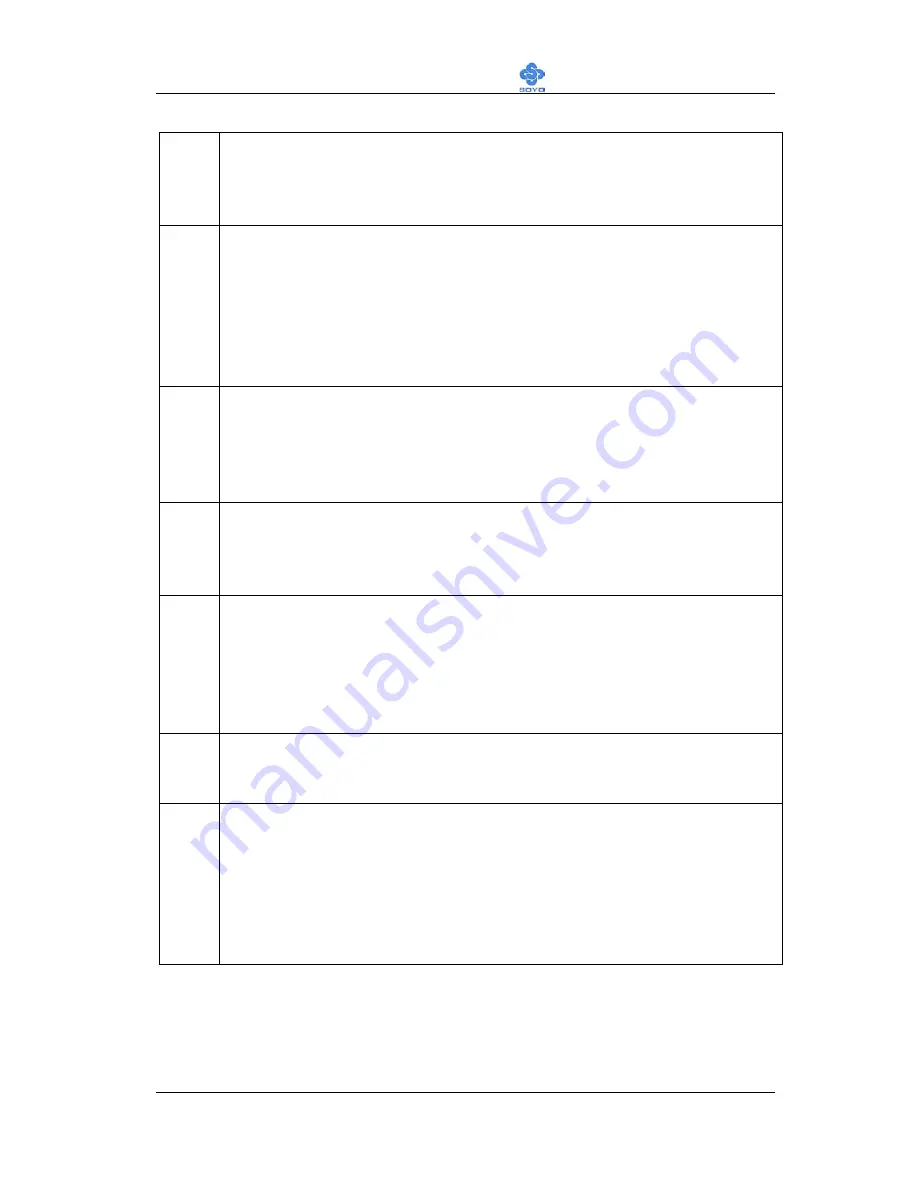
Motherboard Description
SY-P4I875P DRAGON 2
12
AD
IEEE1394 Firewire connector
These connectors allow you to attach IEEE 1394 connectors or
devices to the motherboard. The lay-out can be found in the
8. IEEE
1394 (Firewire) Connector (FW1/FW2)
paragraph on page 38.
AE
VIA VT6306 IEEE1394 Firewire chip
The VT6306 IEEE 1394 OHCI Host Controller provides high
performance serial connectivity. It implements the Link and Phy
layers for IEEE 1394-1995 High Performance Serial Bus and 1394a
Draft 4.0. It is compliant with 1394 Open HCI 1.0 and 1.1
with DMA engine support for high performance data transfer via a
32-bit bus master PCI host bus interface.
AF
Center & Bass select connector (JP30)
Because some speaker manufacturers connect their center and bass
speakers different, this jumper allows you to select how your center
and bass speakers are connected. See the
G. Center & Bass Select
Connector (JP30)
paragraph on page 41 for more details.
AG
AUX-IN connector
This connector allows you to attach a second CDROM analog audio
out output to your mainboard. Please check the
5. AUX-IN
(AUXIN)
paragraph on page 36 for more details.
AH
CMedia CMI 8738 PCI 6 Channel hardware audio chip
The CMI 8738 chip is a 2/4/6 Channel PCI hardware audio chip,
which uses the HRTF 3D positional audio technology. It is SB Pro
compatible and supports SPDIF IN/OUT. It also has a DLS
(DownLoadable Sound) wave table music synthesizer which
supports DirectMusic.
AI
32 bit PCI slots
These are the motherboard's 3.3v busmastering PCI slots, compliant
to PCI specification v2.2.
AJ
Silicon Image Sil3112 Serial ATA RAID chip
The SiI 3112 enables OEMs to support new Serial ATA devices for
the highest data transfer rates (1.5 Gbps burst), simpler disk drive
cabling and easier PC assembly. Featuring a 32-bit 33/66 MHz PCI
interface, the SiI 3112 supports two independent Serial ATA devices,
capable of working as a normal IDE or in a RAID 0 or RAID 1
configuration.
Summary of Contents for SY-P4I875P DRAGON 2 V1.0
Page 12: ...Motherboard Description SY P4I875P DRAGON 2 7 1 7 SY P4I875P DRAGON 2 MOTHERBOARD COMPONENTS ...
Page 120: ...115 APPENDIX A HighPoint HPT 372 ...
Page 127: ...122 APPENDIX B Silicon Image 3112 ...
Page 130: ...125 APPENDIX C Flashing BIOS ROM ...
Page 132: ...127 5 Press ALT F2 to start up AWDFLASH You should see the following screen ...
Page 133: ...128 6 AWARD flash will now automatically flash your BIOS and reset when it is done ...
Page 134: ...129 APPENDIX D Troubleshooting ...















































